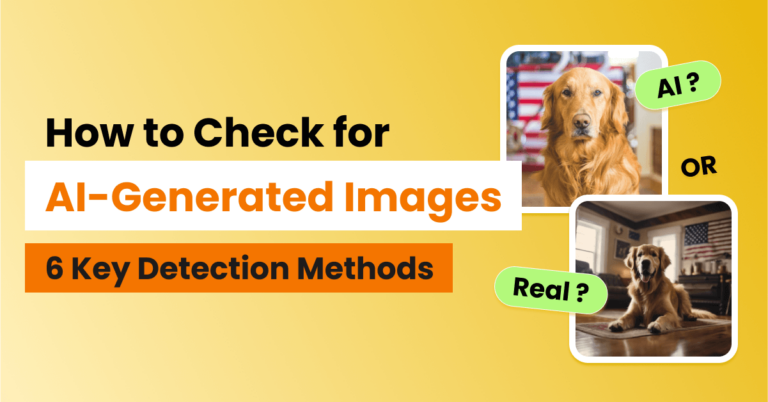Do you use AI image generators?
If so, you’ve likely encountered the challenge of coaxing the AI to produce exactly what you’ve envisioned.
So, what is the deal?
The quality of your output is intrinsically linked to the quality of your input – in this case, your AI art prompts.
Refining your prompts to be more specific and descriptive can enhance the results you achieve. Consider this example: “A cat”. The prompt is vague and produces a generic image of a cat.

Now, let’s refine it:
“A fluffy Maine Coon cat with piercing green eyes, sitting regally on a velvet cushion in a Victorian-era parlor, soft afternoon light streaming through lace curtains.”

The difference in the output is vast. Feeding the AI with rich and specific details guides it to a more vivid and precise image.
In this comprehensive guide, we’ll delve deep into three main areas concerning image prompts:
- Basics
- Tips and strategies
- Tools to auto-enhance prompts & places to find AI prompt templates
As you read on, you’ll gain a robust understanding of how to craft prompts that produce precise and detailed AI-generated images.
Part 1: The Mechanics of AI Image Prompts
What Is an AI Image Prompt?
An AI image prompt is a set of textual instructions that guide an AI model in generating visual media. The instructions provide a detailed blueprint for the desired image output, bridging your imagination and the AI’s interpretation.
Prompts can range from simple phrases to complex paragraphs, depending on the level of detail and specificity required. They may include descriptions of subjects, settings, styles, moods, and other visual elements the AI should incorporate into the generated image.
Key Elements of an Effective AI Prompt
Don’t worry if a detailed prompt seems too complicated.
You must only include a few elements to arrive at a comprehensive and detailed prompt.
Here are must-have elements that will generate high-quality and accurate AI-generated images:
- Subject Matter: Clearly define the main focus of the image, being specific about the primary subject’s characteristics, features, and any relevant actions or states.
- Style and Artistic Approach: Specify the desired artistic style, referencing specific art movements or artists. Include details about techniques or mediums to be emulated.
- Context and Environment: Provide environmental and situational details, describing the setting, background, time of day, season, and any relevant historical or cultural context.
- Composition and Layout: Describe the arrangement of elements, specifying the positioning of key components and indicating the perspective or viewpoint. Mention compositional techniques such as the rule of thirds, symmetry, or leading lines.
- Mood and Emotion: Convey the desired feeling or atmosphere using emotive language. Specify facial expressions or body language for characters and describe environmental elements that contribute to the overall tone.
- Lighting and Color Palette: Detail lighting conditions, including quality and direction of light. Indicate the overall color scheme or specific color combinations, mentioning any color symbolism or emotional associations.
- Scale and Proportion: Specify the relative sizes of elements, indicating if certain components should be exaggerated or minimized. Describe the relationship between different elements in terms of size and mention any unusual scale comparisons for effect.
- Texture and Material Properties: Describe surface qualities and substance properties, specifying tactile qualities of different elements and how light interacts with various surfaces.
- Movement and Energy: Convey a sense of motion or dynamism by describing actions or gestures for animated subjects and indicating how inanimate objects might be affected by motion. Use language that suggests energy or flow.
- Tense and Tone: Use present tense to create a sense of immediacy and dynamism in the image. Maintain a neutral and descriptive tone that allows the AI to focus on the visual elements without being influenced by emotional language.
Optimal Prompt Length
While there’s no one-size-fits-all rule for prompt length, most effective prompts tend to fall within the range of 15 to 50 words. The length usually provides enough detail to guide the AI accurately without overwhelming it with excessive information.
However, it’s important to note that different AI models may have varying optimal prompt lengths. Some advanced models can handle longer, more detailed AI art prompts, while others perform better with concise instructions.
Using Templates to Craft AI Prompts
Prompt templates provide a structured approach to creating effective prompts. They can help ensure you cover all necessary elements and maintain consistency across different prompts. Here’s an expanded look at using templates:
Basic Template Structure: [Art style] image of [subject] in [setting/context], featuring [key elements], with [lighting/mood], [additional details]
Using Templates to Craft AI Prompts
Prompt templates provide a structured approach to creating effective prompts. They can help ensure you cover all necessary elements and maintain consistency across different prompts. Here’s an expanded look at using templates:
Basic Template Structure: [Art style] image of [subject] in [setting/context], featuring [key elements], with [lighting/mood], [additional details]
Let’s break down each component:
- [Art style]: Specifies the overall visual approach.
Examples:- “Watercolor painting,”
- “Photorealistic rendering”
- “Art Nouveau illustration”
- [Subject]: Defines the main focus of the image.
Examples:- “A Victorian-era botanist”
- “A futuristic sports car”
- “A mythical creature”
- [Setting/context]: Describes the environment or situation.
Examples:- “In a lush greenhouse,”
- “On a neon-lit city street,”
- “Amidst a magical forest”
- [Key elements]: Lists important objects or features to include.
Examples:- “Exotic plants and scientific instruments,”
- “Holographic advertisements and flying vehicles,”
- “Ancient ruins and glowing crystals”
- [Lighting/mood]: Specifies the atmosphere and lighting conditions.
Examples:- “With dappled sunlight filtering through glass panes,”
- “Under the glow of a cyberpunk night,”
- “Bathed in ethereal moonlight”
- [Additional details]: Provides extra information for fine-tuning.
Examples:- “Delicate brush strokes emphasizing the scene’s tranquility,”
- “With a sense of speed and motion blur,”
- “Incorporating Celtic knot patterns in the background”
If we aggregate the examples provided in the template, we get the following prompt:
“Watercolor painting of a Victorian-era botanist in a lush greenhouse, featuring exotic plants and scientific instruments, with dappled sunlight filtering through glass panes, delicate brush strokes emphasizing the scene’s tranquility.”

Example of AI Image Prompt
Here’s an example of a well-structured prompt within the optimal length range:
“A serene mountain lake at sunset, with snow-capped peaks reflected in the still water, surrounded by pine trees and a lone wooden cabin on the shore. The sky is ablaze with warm oranges and pinks, casting a golden glow on the scene.”

At 42 words, the prompt provides a clear and vivid description of the desired image without becoming overly verbose.
**If you’re not able to craft prompts in the style of Hemingway, don’t worry! Writing effective prompts for AI image generators doesn’t require you to be a linguistic genius. You can always use AI writing tools, and prompt generators to expound on your ideas. Easy. Use AI to instruct AI.
Incorporating Image References
Many advanced AI art generators now offer the ability to include image references alongside text prompts. The feature, often referred to as “image prompting” or “visual prompting,” can significantly enhance the AI’s understanding of the style, composition, or specific elements you want to include in the generated image.
When using image references, consider the following:
- Style Reference: Use an image that exemplifies the artistic style you’re aiming for. This could be a painting, photograph, or digital artwork that captures the aesthetic you want to replicate.
- Composition Reference: Provide an image with a similar layout or arrangement to what you envision for your generated image.
- Subject Reference: If you’re looking to generate an image of a specific person, character, or object, providing a reference image can help the AI capture key details and characteristics.
- Color Palette: Use an image with a color scheme with a range of hues and tones that matches your vision for the generated image.
Remember, when using image references, it’s crucial to pair them with clear, descriptive text prompts for the best results.
Different Image Generation Prompt Styles
Understanding different prompt styles can help you tailor your approach based on the type of image you want to create. Here are some common styles, along with expanded examples:
- Descriptive: The prompt has more detailed visual descriptions and paints a vivid picture with words.
Example
“A vibrant coral reef teeming with life. Schools of iridescent fish dart between intricate formations of branching corals. Swaying sea anemones in shades of purple and pink add splashes of color. A curious sea turtle glides through the scene, its shell dappled with sunlight filtering through the crystal-clear turquoise water.”

- Conceptual: The brief focuses more on concepts, themes or abstract ideas and encourages the AI to interpret and visualize complex concepts.
Example
“An image representing the concept of time’s relentless march. Ancient clock gears in the foreground gradually morph into butterflies taking flight, symbolizing transformation. The background transitions from a shadowy, cluttered workshop to an open, bright sky, illustrating the journey from confinement to freedom. Incorporate elements that contrast the mechanical with the organic.”

- Style-based: With this approach, you aim for particular artistic styles or techniques. You can reference well-known artists or art movements.
Example
“Create a cityscape in the style of Van Gogh’s ‘Starry Night.’ Use bold, swirling brushstrokes and vibrant, exaggerated colors to depict a modern metropolis. The sky should be a turbulent sea of blues and yellows, with stars and a crescent moon visible. The city buildings should twist and undulate, echoing the movement in the sky. Include recognizable modern elements like skyscrapers and neon signs, but render them in Van Gogh’s distinctive impasto technique.”

- Mood-oriented: The description utilizes specific emotions or atmospheres to set the tone.
Example
“A melancholic scene of a solitary figure walking through a misty, autumnal forest. The trees are nearly bare, their skeletal branches reaching into a gray sky. A carpet of fallen leaves in muted reds and browns covers the forest floor.”

- Action-based: The wording tends to describe dynamic scenes or moments of action, challenging the AI to capture motion and energy.
Example
“A dynamic scene of a professional basketball player mid-dunk. The athlete is suspended in mid-air, arm extended towards the hoop, basketball gripped tightly. His face shows intense concentration and effort. The opposing team’s defenders are caught off-guard, their expressions a mix of surprise and determination.”

- Narrative: You tell a story within the prompt, encouraging the AI to create an image rich with implied narrative.
Example
“Illustrate a pivotal moment from a fairy tale: a young girl in a red cloak stands at a fork in a dark, misty forest path. To her left, a trail of breadcrumbs leads deeper into the shadows. To her right, a faint glow hints at a distant cottage. Behind her, barely visible through the trees, the silhouette of a wolf lurks. The girl’s expression should convey a mix of determination and uncertainty as she makes her choice. Incorporate elements from multiple fairy tales to create a rich, mysterious atmosphere.”

Part 2: Tips for Effective Prompts
Tips for Writing Prompts for Different Image Styles
Tailoring your AI art prompts to specific image formats can improve the relevance and quality of your AI-generated images.
Let’s explore how to craft prompts for various formats in more detail:
Abstract
When creating prompts for abstract images —that don’t reflect the visual reality — the description should focus on emotions, concepts, and non-representational elements.
- Descriptive color term
- Emotions or moods
- Color palettes
- Textures and patterns
- Movement or flow
- Geometric or organic shapes
Example
“An abstract representation of joy using swirling patterns of vibrant yellows and oranges, with bursts of white light and flowing, ribbon-like shapes. Incorporate elements of circular motion and ascending lines to convey a sense of uplift and energy. The composition should feel dynamic and effervescent, with a harmonious balance between warm and cool tones.”

Realistic
For realistic images, provide detailed, accurate descriptions of the subject and its environment. Specify lighting conditions, textures, and contextual details to achieve a lifelike result.
A good enough prompt can produce a high-quality image that can be hard to distinguish from a real image if you don’t know how to check for AI-generated images.
Top elements to include:
- Precise subject descriptions
- Lighting and shadow details
- Textures and materials
- Environmental context
- Perspective and scale
Example
“A hyper-realistic close-up of a human eye, with visible iris details, reflections, and subtle skin textures around the eye socket, under soft, diffused daylight. The iris should be a deep blue with intricate patterns and a slightly dilated pupil. Capture the translucency of the sclera with visible blood vessels. Include a few stray eyelashes and fine lines around the eye to convey realism.”

Futuristic
When crafting prompts for futuristic images, blend familiar elements with imaginative, advanced technologies. Use terms like “sleek,” “streamlined,” or “holographic” to convey a sense of future aesthetics.
Other must-have elements include:
- Provide a specific time period in the future
- Detailed description of futuristic architecture and technology
- Include both familiar and imaginative elements
- Innovative architectural designs
- Futuristic transportation methods
- Imaginative user interfaces
- Eco-friendly or sustainable elements
Example
“Design a futuristic transportation hub in a megacity, circa 2150. The structure should be a massive, organic-looking building with multiple levels connected by transparent tubes for maglev trains. Flying vehicles dock at various points along the exterior. Include vertical gardens integrated into building facades and solar-powered drones maintaining the city’s infrastructure. Holographic signage floats at key points, displaying arrival and departure information in multiple languages. Include crowds of diverse humanoid figures, some clearly augmented with cybernetic enhancements. The lighting should be a mix of soft bioluminescent elements and sharp neon accents, creating a high-tech yet welcoming atmosphere.”

Photographic
Photographic-style prompts should specify camera angles, focal lengths, and photography styles. Include details about lighting, composition, and any post-processing effects you want to emulate.
Some of the most important elements include:
- Camera perspective and lens type
- Lighting conditions and sources
- Composition and framing
- Depth of field
- Color grading or filter effects
Example
“A wide-angle photograph of a bustling farmers market, shot from a low angle with a 24mm lens, f/8 aperture. Vibrant produce should be in the foreground, with shoppers slightly blurred in the background, captured in bright morning sunlight. The composition should follow the rule of thirds, with a leading line created by the market stalls. Color grading should emphasize warm tones to enhance the fresh, organic feel. Include lens flare and slight vignetting for a natural photographic look.”

Cartoon/Animated
When creating AI art prompts for cartoon or animated-style images, specify the level of stylization, character design elements, and any specific animation style references.
Some must-have elements for animated images include:
- Animation style (e.g., anime, Disney, Pixar)
- Character design features
- Exaggerated expressions or poses
- Simplified backgrounds
- Bold color palettes
Example
“Create a cartoon-style image of a mischievous young wizard in the style of modern Disney animation. The character should have large, expressive eyes, a pointy hat with stars, and be wearing oversized robes. Show them casting a spell that’s going comically wrong, with magical energy swirling around in vibrant purples and blues. The background should be a simplified magical library with books floating in the air. Use bold, flat colors and strong outlines to emphasize the cartoon style.”

Minimalist
For minimalist prompts, focus on simplicity, negative space, and essential elements. Use clear, concise language to describe the core components of the image.
Additional details to have:
- Limited color palette
- Simple geometric shapes
- Ample negative space
- Essential subject elements only
- Clean lines and edges
Example
“Create a minimalist representation of a sailing boat at sea. Use no more than three colors: white for the boat and sail, deep blue for the sea, and a pale blue for the sky. The boat should be represented by simple geometric shapes – a triangle for the sail and a rectangle for the hull. Position the boat slightly off-center, leaving ample negative space to convey a sense of vastness. Use clean, crisp lines with no textures or gradients.”

Fantasy character
A fantasy character is a fictional being that exists in a world of imagination, often featuring magical or supernatural elements. The characters can range from classic archetypes like elves, dragons, and wizards to unique creations that blend various mythological and fantastical traits.
When creating a brief to generate an image of a fantasy character, it’s important to pay attention to several key aspects:
- Describe unique features that set the character apart, such as pointed ears, glowing eyes, or unusual skin colors.
- Detail any distinctive garments, armor, or magical items the character might possess.
- Provide context about the character’s surroundings, which can enhance their fantastical nature
- Incorporate any supernatural abilities or auras the character might have
- Suggest the character’s demeanor through their pose, expression, or interaction with their environment.
- Consider whether the character has human-like proportions or more exaggerated, fantastical features.
Example
“Create a portrait of an elven archmage in her ancient forest sanctuary. She has ageless features with slightly pointed ears, almond-shaped eyes that glow with an inner light, and long, flowing silver hair adorned with intricate golden leaves. Her robes are a deep emerald green with swirling patterns that seem to move, embroidered with mystical symbols in gold thread. She’s holding a gnarled staff of living wood that blooms with ethereal flowers. The background shows glimpses of an enchanted forest, with bioluminescent plants and floating magical wisps. Soft, dappled light filters through the canopy, creating an otherworldly atmosphere.”

Do’s and Don’ts of Writing AI Art Prompts
Crafting effective AI art prompts is a skill that can be honed with practice and attention to detail. Here’s an expanded list of do’s and don’ts to help you create more powerful and precise prompts:
Do’s:
- Be specific and descriptive: The more details you provide, the better the AI can interpret your vision. Example: Instead of “a forest,” try “a dense, misty redwood forest with sunbeams filtering through the canopy.”
- Use simple & short phrases that describe what you want to see: Diffusion engines work best with simple, short phrases that describe what you want to see. Avoid long lists of requests and instructions. Instead of using a lengthy description like “Show me a picture of lots of blooming California poppies, make them bright, vibrant orange, and draw them in an illustrated style with colored pencils,” try a more concise approach. A better prompt would be “Bright orange California poppies drawn with colored pencils.” The streamlined version captures the essence of your request while allowing the bot to interpret and generate the image more effectively.
- Use clear, unambiguous language: Avoid words with multiple meanings or interpretations. Example: Instead of “cool car,” specify “a sleek, modern sports car in metallic blue.”
- Specify artistic styles or references: Mentioning specific artists or art movements can help guide the AI’s style.
- Include details about lighting, color, and composition: These elements significantly impact the mood and feel of the image.
- Experiment with different prompt structures: Try various formats to see what works best for each AI tool. For instance, start with subject details, then environment, then style:”
- Use precise adjectives and descriptive phrases: It can help the AI generator understand the nuances of what you’re seeking.
- Specify the perspective or viewpoint: This can dramatically change the impact of the image. Example: “A bird’s-eye view of a winding mountain road.”
- Include sensory details beyond just visual elements: While the AI generates visual images, including other sensory details can enhance the overall atmosphere. Example: “A steaming cup of coffee on a rainy day, with the sound of raindrops on the window and the aroma of freshly ground beans filling the air.”
Don’ts:
- Avoid vague or overly general descriptions: Being too general can lead to generic or unpredictable results.
- Don’t use conflicting or contradictory terms: It can confuse the AI and produce inconsistent results. For instance, avoid prompts like “a modern ancient temple” or “a bright dark room.”
- Avoid overloading prompts with too many unrelated elements: Focus on a coherent scene or concept.
- Don’t expect the AI to understand complex cultural references without explanation: Provide context for specific cultural elements.
- Avoid using copyrighted character names or specific branded elements: This can lead to legal issues and may not be supported by all AI systems. Example: Instead of “Mickey Mouse,” describe “a cheerful anthropomorphic mouse with large round ears.”
- Don’t rely solely on technical jargon: While some technical terms can be helpful, ensure your prompt is understandable.
- Avoid assuming the AI has a human-like understanding of contexts or emotions: Be explicit in describing emotional states or contextual nuances.
- Don’t use ambiguous pronouns or unclear referents: Be clear about what each descriptive term is modifying.
Part 3: Streamlining AI Image Prompts: Leveraging Marketplaces and Generators
Creating effective AI image prompts doesn’t have to be a daunting task. Many AI image generators offer built-in tools to refine and expand your initial ideas, while numerous marketplaces and libraries provide access to pre-crafted prompts from experienced creators. Let’s explore the tools and resources that can simplify your prompt creation process:
1. AI Writing Assistants
Advanced language models like ChatGPT and Claude can serve as powerful allies in crafting detailed image prompts. Here’s how to utilize them effectively:
- Input a basic concept and ask the AI to elaborate with rich, descriptive language
- Request specific details about style, composition, lighting, and mood
2. Dedicated Prompt Marketplaces
Several platforms specialize in curating and selling high-quality AI prompts. Some of the best AI image prompt marketplaces you can check include:
PromptBase: The marketplace hosts over 150,000+ expert-curated AI prompts created by AI creators. You can buy and sell effective prompts for various AI models. Some of the top categories include portrait photography prompts, Midjourney prompts, arts & illustration, logos & icons, and patterns, among others.
Best for: Finding inspiration and proven prompt structures

Promptomania: This free prompt builder allows you to enrich your prompt with more details to generate images for specific diffusion models such as Midjourney, Dream, Stable Diffusion, and CF Spark. It also comes with a robust community where you can see AI images created by others and the prompts they have used.
Best for: Online prompt builder with a robust community of users

PromptHero: The website bills itself as the number one site for prompt engineering for different models like Stable Diffusion, ChatGPT, Midjourney, FLUX, and others.
Best for: Tailored prompts for different models and best for prompt engineering!

3. AI Image Generator Features
Many popular AI art generators offer integrated prompt assistance to enhance user experience and image quality. For instance, Midjourney’s Prompt Helper provides customization options, an intuitive interface, and AI optimization. DALL-E offers prompt modifiers, balancing clarity and creativity, and optimizes text rendering. Stable Diffusion includes prompt templates and modifiers. Microsoft Designer features prompt templates, sticker creation, integration with Microsoft apps, mobile availability, and a boost system for faster image generation.

4. Prompt Generation Tools
You can use specialized software designed to help create and tailor prompts. Popular options include:
- Phraser: AI-powered tool for expanding initial ideas into detailed prompts. Offers concept suggestions and various prompt structures.
- Prompt Perfect: Optimizes prompts for specific AI image models, improving clarity and offering alternative phrasings.
- CLIP Interrogator: Analyzes images to generate descriptive text for prompts, suggesting artistic styles and helping reverse-engineer prompts from existing images.
5. Community Resources
You can also tap into the collective knowledge of AI art communities for AI templates and inspirations. Some communities to check include:
- Reddit communities (r/aiart, r/midjourney, etc.)
- Discord servers: There are many communities for prompt engineering, including Civitai,Midjourney, LearnPrompting, Project AI, among others.
- Online forums and blogs: You can similarly search for other forums where you can stay updated with new prompt strategies and examples
Final Tips & Considerations for Creating the Best AI Art Prompts
- Experiment Constantly: The field of AI art generation is rapidly evolving, so don’t be afraid to try unconventional combinations or unusual descriptors.
- Learn from Failures: When a prompt doesn’t produce the desired result, analyze why. Was it too vague? Too specific? Did it contain conflicting elements? Use these insights to refine your prompt-writing skills.
- Study Art and Photography: Understanding composition, color theory, and visual principles will improve your ability to craft effective prompts. Consider taking online courses or studying art books to enhance your visual literacy.
- Stay Updated: AI models are constantly evolving, with new features and capabilities being added regularly. Follow AI art communities, subscribe to newsletters, and regularly check the documentation of your preferred AI art generators to stay informed about the latest developments.
- Respect Ethical Considerations: Be mindful of potential biases in AI models and avoid prompts that could generate harmful or offensive content. Consider the ethical implications of the images you’re creating, especially when depicting real people or sensitive topics. Remember that, while the images produced by specific prompts may seem unique, there could be potential difficulties copyrighting the work as it may not meet the baselines for originality.
- Build a Prompt Library: Record your most successful prompts and the techniques that work well for different types of images. This personal library can be an invaluable resource for future projects.
AI image generators are tools that you’ll need to get accustomed to with more experimentation. You’ll get better at giving prompts and predicting outcomes with increased use.
If you need help with more AI matters, check our blog for more AI topics.
Till next time.