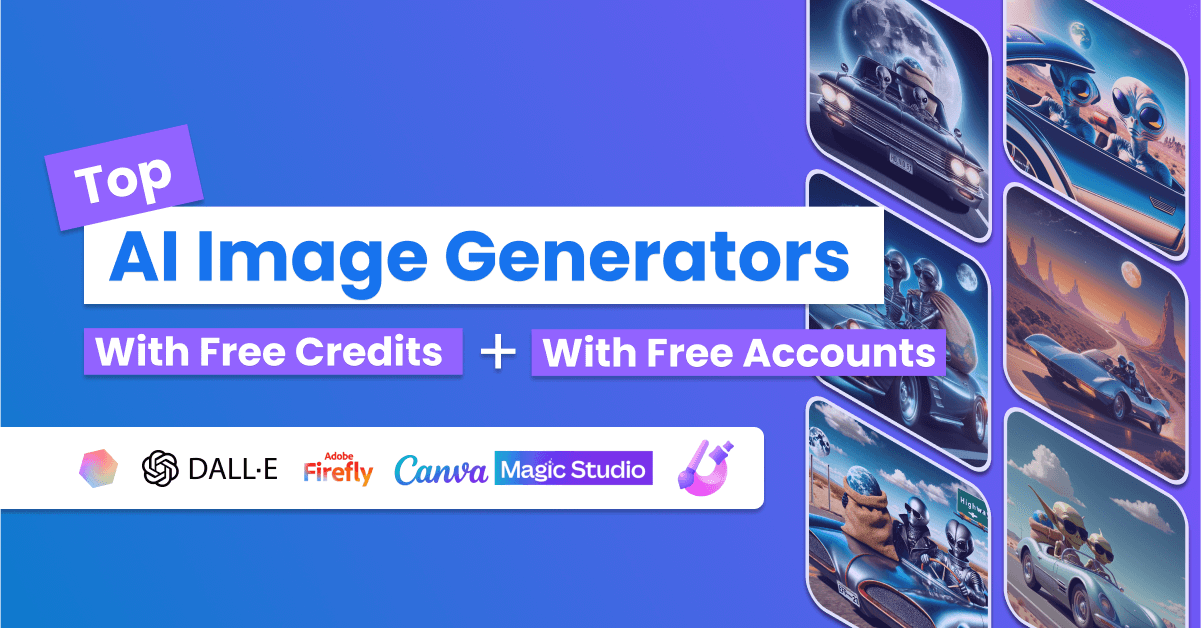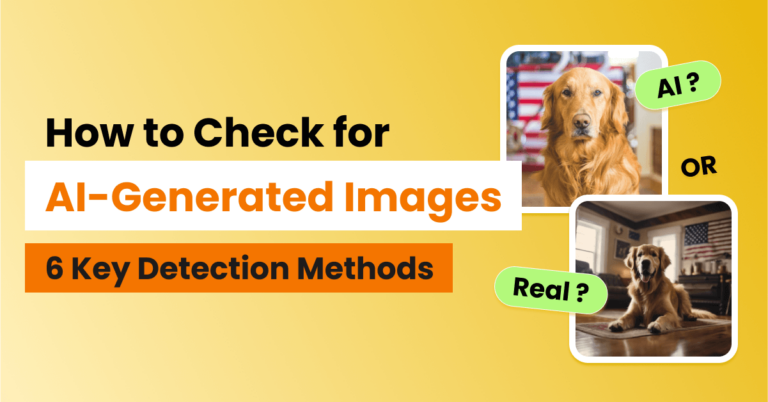Well, folks, we weren’t exactly wannabe Picassos when we started this wild sojourn into the world of AI image generation, but heck, AI has us believing that anyone can become the next Mike Winkelmann, aka Beeple.
Gone are the days of six fingered human figures to the sophisticated tools of today.

Image generated by Dall E-3, showing how far AI has come in understanding human anatomy
So, lover of all things good and free, we’ll be looking at the top AI images with free accounts. Stick around for a head-to-head matchup of the best images produced by each of the tools on this list, so we can crown the king of free AI generators.
Excited? Let’s go:
The Importance of AI Image Creation Tools in Our Digital World
AI image creation tools are still a long way from replacing graphic designers nor will they ever be; as they are still limited in the way they translate prompts to final images; but they still have their place in the online world.
Let’s look at the importance of image creations tools:
- Time-saving: AI image generators can produce great visuals in mere seconds.
- Cost-effective: With only $10 a month, a business can generate unlimited AI images, saving money in the process. You supplement AI images with free pictures from stock websites.
- Versatility: AI image generators can produce a wide variety of styles and aesthetics, making them suitable for all sorts of different projects. Want a realistic image? No problem. An anime graphic? You got it.
Understanding the Magic Behind AI Image Generators
So, how do AI image tools actually work? Well, they rely on complex algorithms and deep learning techniques to analyze vast amounts of visual data. In the process, they learn patterns, styles, and features from existing images and use this knowledge to generate new, original visuals. The basic principles behind AI image generation involve:
- Generative Adversarial Networks (GANs): GANs are machine learning frameworks responsible for generating high-resolution images. They have an interesting working mechanism. The neural network consists of a generator, which tries to create images as real as the training data, and the discriminator, which tries to spot images that look like fakes. The generator attempts to produce images that are so realistic that the discriminator can’t tell them apart from the real data.
- Style transfer: This technique allows AI to apply the style of one image to the content of another. For instance, taking a photograph of a dog and reproducing it as a pixelated image.
The Different Types of AI Used in Image Generation
There are several types of AI algorithms used in image generation, each with its own strengths:
- Convolutional Neural Networks (CNNs): CNNs excel at recognizing and extracting features from images, making them ideal for tasks like object recognition and segmentation.
- Recurrent Neural Networks (RNNs): RNNs are particularly effective for sequential data, such as generating captions for images or creating animations.
- Transformers: Transformers have revolutionized AI image generation by enabling the creation of highly detailed and coherent images based on textual descriptions.
How We Chose the Best AI Image Generators for You
Our Selection Criteria:
Free Accounts: We know that not everyone has extra cash to spend on AI tools particularly if they are only used occasionally. So, we focused on AI image generators that offer free accounts or free credits.
Popularity: Popularity was also a key factor in our selection process. We wanted to recommend tools that people actually use and love, not just some obscure software that only a handful of tech geeks have heard of.
Ease of Use: And let’s be real, no one wants to spend hours trying to figure out how to use a tool that’s supposed to make their life easier. That’s why we steered clear of the more technical image generators found on GitHub and opted for user-friendly tools.
Putting These AI Image Generators to the Test
To really put these AI image generators through their paces, we started with a creative prompt that would make even the most imaginative artist scratch their head: “Can you generate an image of aliens driving off in a car with a stolen moon and earth in the backseat?” How often do you get to see something like that? With the help of Microsoft Designer, we refined and enhanced this description to create the perfect challenge for our AI finalists.
“Two extraterrestrial beings are cruising down Highway 51 in a car, with a stolen Moon and Earth in a sack in the backseat. The car is a sleek, futuristic model with a metallic finish that glimmers in the sunlight. The aliens are both wearing dark sunglasses, and the driver has a mischievous grin on their face. The sky is a deep shade of blue, with a few fluffy white clouds scattered throughout. The overall mood of the image is one of excitement and adventure, with a hint of danger and rebellion.”
So, the main elements of the image were:
- Two aliens
- Highway 51
- Futurist car model with a metallic finish
- Dark sunglasses
- Blue sky with fluffy white clouds
- A sense of adventure, danger and rebellion for the mood
What to Look for When Choosing an AI Image Creation Tool
When choosing an AI image creation tool with a free account, there are a few key factors to keep in mind:
- Number of credits: Look for tools that offer a generous amount of credits that won’t run out too quickly. The best tools have credits that regenerate after a set interval, typically 24 hours.
- Output quality: Assess how closely the generator follows the prompt and the overall quality of the generated images. You want your AI-generated images to appear as you imagine them.
- Speed: You shouldn’t have to wait all day for a single image to be generated. In our review, you’ll find that we have included tools that generated images in less than 1 minute. So, no need to worry about speed.
- Additional features: Tools that provide features like prompt expansion and graphic editors can greatly enhance your creative process.
- Chat and virtual assistant capabilities: While some tools generate images from a static prompt, others like DALL E-3 comes with chat capabilities, allowing you to make changes on the fly. It’s like working with an actual designer.
- User experience: Choose tools that are intuitive and easy to navigate, ensuring a smooth and enjoyable user experience.
The Top 11 Free AI Image Generators You Need to Try Right Now
1. Microsoft Designer’s Image Creator (15 free boosts per day for fast generation)

Microsoft Designer’s Image Creator, launched in 2023, offers a user-friendly interface and powerful features that will make you feel like a design pro in no time.

It caters to both casual users and professionals, providing a free version with 15 boosts to get you started.
Each credit counts as one image with four variations.
And if you like the tool, paid accounts are also available for those who require more advanced capabilities.
Note that boosts are only required to generate images faster. You can still generate images without boosts, it’s only going to take longer.
Results Verdict
Using Microsoft Designer was a breeze. We refined our prompt with the “Enhance Prompt” feature.

And the images generated by Microsoft Designer were more than spectacular. Take a look for yourself and be the judge, as we’ll also feature a side by side picture comparison of the best image produced by each generator.

We also liked that it keeps track of your past creations, and even comes with a simple editor that can allow you to auto enhance the image, add text, markup, and even remove the background. The free credits also went a long way and were not easily exhausted.
Pros
|
Cons
|
2. Craiyon (Unlimited free AI generation)

Yes, Craiyon is completely free and you only have to contend with a few ads on their website. The AI image tool was previously known as DALL-E Mini, and has been around since 2021.
It offers a simple and accessible platform for users to create unique images based on textual descriptions. And the best part? As Craiyon is completely free to use, it’s a good choice for those on a budget or just looking to dip their toes into the world of AI image generation.
As it was designed as a lighter version of DALL-E accessible to all, this has lead to performance issues as you’ll shortly see in the results:
Results Verdict
So, how did Craiyon fare from the prompt? Well, the tool came no closer to generating a picture of a car and even failed to conjure up actual aliens.

It was a bit slow to process the prompt (as you need a paid account to generate images faster).

Images generated in the free mode were too small, and required an extra step to upscale them.
Pros
|
Cons
|
3. Canva Magic Studio (31 lifetime credits non-renewable)

Canva, the well-known graphic design platform beloved by social media managers and small business owners alike, introduced its AI suite of design tools, known as Canva Magic Studio, in 2023.
It comes with various AI-powered tools such as:
- Magic Design (creates on-brand content for social media posts, flyers, landing pages, & more)
- Magic Media (includes a text-to-image and text-to-video generator)
- Magic Expand (extends images in any direction)

You can access text-to-image with a free account that affords you 31 lifetime credits (down from 50) and 5 video credits. While paid users, get up 500 monthly uses.
Results Verdict

The results speak for themselves. We were wowed by images created by Canva’s Magic Media, with a big “BUT!” The text input cut short our prompt due to the length.

For instance, we did not manage to get the following part through, “has a mischievous grin on their face. The sky is a deep shade of blue, with a few fluffy white clouds scattered throughout. The overall mood of the image is one of excitement and adventure, with a hint of danger and rebellion.”
If you’re keeping count, you can only enter about 260 characters, working out to 40 to 50 words depending on length. Is this enough to add as many details as you wish? We don’t think so.
But let’s give it to them. The text-to-image tool was spot on with the few details it covered. For instance, the car indeed had a metallic finish and both aliens adorned cool sunglasses.
Pros
|
Cons
|
4. NightCafe (5 free credits every day, with 2+ credits for voting)

NightCafe is an AI image generator that focuses on artistic and creative outputs. Founder, Angus, actually created the tool after a house guest commented on how bare his walls were. So, he headed online to look for some art pieces. Not finding suitable pieces, he decided to build his own AI art generator, launching it on Reddit in 2019.
It was not intended to replace human artists, rather to make art creation, something that needs a lot of skills, accessible to the masses.
You get the art studio vibe when using Nightcafe, as it gives you a range of styles to choose from. It takes a more liberal interpretation of the results, with next level creativity.
Let’s see how it faired with our little test:
Results Verdict
This is the only result that took us by surprise. Rather than producing the typical aliens with oversized heads and large craniums, Nightcafe gave us a sci-fi style with human-looking ETs. The mood was a hit, as we require a sense of adventure and danger.

We got to play with the tool a bit, getting more images.

Though Nightcafe took a rather liberal interpretation of the results, we only missed out on the stolen moon in the sack.
Verdict: If you’re looking for surprising results and a more creative interpretation of your prompt, Nightcafe is it.
Pros
|
Cons
|
5. Stable Diffusion Online (10 free credits every 24 hours)

Stable Diffusion, released in 2022, is an open-source AI image generator that’s taken the AI community by storm. It offers a powerful and flexible platform for generating photorealist images from textual descriptions, and the best part?

You can either access the tool online, and this will require an account. Users can also download the model and run it on their own. The only catch is that it requires some technical know-how to set up and run.
For this review, we accessed the generator on stablediffusionweb.com. The website provides access to many other free AI tools like Background remover, that can be helpful when editing product images.

Results Verdict
The free version was not totally enjoyable. There is too much pressure to get the paid account and images come with a watermark.

That out of the way, the results were more picture-like and realistic than other generators. The generator was spot on based on the prompt we provided. Despite not being a fan of the constant reminders to upgrade the plan, it was the best results we got so far.
Pros
|
Cons
|
6. Imagen 2 Available through Gemini (Unlimited generation)

Imagen 2 is a text-to-image generator available through Gemini, Google’s AI chat bot. The generator is geared at delivering photorealistic output, and the best part is that you can use the free version with no credits.
Note that Gemini was formerly named Bard, guess the name didn’t catch on.
Let’s see how it faired:
Results Verdict

Aside from being overly sensitive; we tried a prompt to tell Gemini to produce an image of a man dancing on top of a lamborghini only to get the response that it would be offensive to the car owner; we can still attest that it provided fairly good results.
It delivers up to 4 images with each iteration, and the chatbot style allows you to issue follow up commands. This is more powerful than text prompts as you can tweak the results on the fly.
For instance, we told Gemini that none of the new images showed a sack with the stolen moon and earth inside. Here was the response:

Still, Imagen 2 struggled to produce an image that fit the description.
We tried again. No luck still…

Pros
|
Cons
|
7. Adobe Firefly (25 Free Credits per month)

Adobe Firefly, launched in 2023, is an AI image generator developed by Adobe, the renowned creative software company behind Photoshop and Illustrator. Firefly integrates seamlessly with Adobe’s suite of design tools. The free version gives you enough credits to test out the generator.
Results Verdict
We got a sense of stability and quality when using Adobe Firefly. It seamlessly integrates with Adobe’s Creative Cloud. But how did it fare when it came to image generation?

Well, in our books, it got an average score. There were no mesmerizing results. It struggled incorporating all the complex elements, for instance, in some images the earth was in the front seat on the dashboard. The aliens were too serious, with no mischievous grin from the driver.

Pros
|
Cons
|
8. DALL-E 3 (50 free credits 1st month and 15 free credits after)

DALL-E 3 is OpenAI’s third version of DALL-E, an image generator that was first launched in 2021. Building upon the success of its predecessors, DALL-E 3 offers unparalleled image generation capabilities and a more intuitive user interface. OpenAI provides a free version of DALL-E 3 with limited credits, while paid plans offer more extensive usage and advanced features.
Results Verdict
You’ll access DALL-E 3 image generation GPT through Chatgpt. Just create a new account, and change the GPT model to DALL-E. Then feed it the prompt:
So, how did the hugely successful model fair?

Well, the results were quite specular. The AI generator did a great job of capturing every detail, even including the Area 51 sign.

We also like the fact that it’s a chat-based generator that you can ask follow up questions. For instance, we asked it to include a screaming chicken crossing the road.

There we have it folks. Dalle-E 3 wins this. But we still have more generators to look at.
Pros
|
Cons
|
9. Meta AI (Free for Facebook users)

Meta AI is Meta’s (formerly Facebook) intelligent assistant built on Llama 3.1 that can do things like create lists, participate in group chats, answer complex questions, and even help users find reels on Instagram and Facebook. It also comes with an AI image generator that leverages the company’s vast visual data to create stunning images.
Let’s see how it fared compared to other models considering the billion-dollar development budget.
Results Verdict

We were eagerly waiting for Meta AI results, hoping for something different. The results were average and less refined than images generated by DALL-E 3 and other tools running on the model such as Microsoft Bing & Microsoft Designer.
For starters, Meta AI had a time conceptualizing the idea that the aliens had stolen a moon and earth in a rucksack in the car’s backseat. (This was the most tricky part for all the tools we tested). We also missed out on the mood of excitement and danger. The images were less photorealistic without a high degree of creativity.
Pros
|
Cons
|
10. Dream Studio (25 free credits enough for 120 images using default style)

Dream Studio is a service that allows users to access AI generation models from Stability AI without coding know-how or the need to run their own GPU. So, it’s much like Stable Diffusion Online that we have also reviewed on this list.
Given that Stability AI offers the best models, you’re free to use this information to your advantage. That means, using both Stable Diffusion Online and Dream Studio for your free AI generation needs! 😉
Using Dream Studio blended perfectly with our needs as it offered more tools and settings to fine-tune the image generation process.
You get 25 free credits. The only bummer is the free credits don’t auto renew. However, with only $10, you can get up to 1000 credits enough for 5000 images, which is quite affordable.
Let’s see how it fared.
Results Verdict
On the first iteration, Dream Studio went with a digital art style, so we had to change the style to Photographic, which was easy to do.

There are many other style options, including pixelated images.

So, how did the AI generator fair in terms of accurately reproducing the brief.

Like other tools, it failed to accurately understand that the stolen moon and earth were supposed to be in a sack in the backseat, but chose to position them up in the sky. There was no mischievous grin from the driver, but it made some efforts to replicate the mood.
Pros
|
Cons
|
11. Image Creator in Bing (15 Boosts per day for fast generation)

Bing, for those who have never heard about it, is a search engine developed by Microsoft. And it so happens that it features an Image Creator, powered by DALL E-3. You know that means; this is another free chance to use this powerfulAI image model.
To get started, you’ll need to log in with a Microsoft Account. And how did it fare compared to other generators?
Results Verdict

Given that it’s powered by DALL E-3, the results were pretty spectacular. We got the same quality as images generated by Microsoft Designer. Oh, wait, it just turns out that both tools run on Dall-E 3.
But you’re better off using Microsoft Designer as the Bing Image Creator failed to include the entire prompt. In addition, some of the image editing features were missing, including background remover, adjustments, markup, text, and prompt enhancer.
In fact, if you want to customize the image in Bing, this will just launch Microsoft Designer.

Pros
|
Cons
|
Image showcase from the top AI image creation tools
1. Microsoft Designer

2. Craiyon

3. Canva Magic Studio

4. NightCafe

5. Stable Diffusion

6. Gemini

7. Adobe Firefly

8. DALL-E 3

9. Meta AI

10. Dream Studio

11. Bing Image Creator

The Top AI Image Generators of 2024: A Comprehensive Comparison
| Category | Top AI Image Generators |
| Best Overall | 1. DALL-E 3 2. Stable Diffusion Web 3. Microsoft Designer |
| Best for Customization | 1. Dream Studio 2. NightCafe |
| Best No-Frills Options | 1. Microsoft Designer 2. Imagen 2 3. DALL E-3 4. Bing Image Creator |
| Highest Quality Photo Generation | 1. Dream Studio 2. Stable Diffusion Web 3. Microsoft Designer 4. DALL E-3 5. Bing Image Creator |
| Best for Reference Images | 1. DreamStudio 2. Adobe Firefly 3. Stable Diffusion 4. Canva Magic Studio |
| Top Picks for Businesses | 1. Adobe Firefly 2. Canva Magic Studio |
| Unlimited Usage | 1. Meta AI (Free for Facebook users) 2. Imagen 2 in Gemini (Unlimited generation) 3. Microsoft Designer 4. Bing Image Creator |
| Renewable Credits | 1. Microsoft Designer (15 free boosts) 2. NightCafe (5 free credits daily, +2 for voting) 3. Stable Diffusion (10 free credits every 24 hours) |
| Free AI tools with no watermarks | 1. DALL E-3 2. Dream Studio 3. Gemini 4. Microsoft Designer 5. Canva Magic Studio 6. NightCafe 7. Bing Image Creator |
Legal and Ethical Considerations: Navigating the Gray Areas of AI Image Generation
Who Holds the Rights to AI-Generated Images?
The legal landscape surrounding the copyright of AI-generated images is still a bit of a wild west. Regulations are evolving, and different jurisdictions have varying approaches to this thorny issue. Some countries, like the UK and Germany, have started to recognize the copyright of AI-generated images, granting rights to the creators of the AI systems or the users who generate the images under certain circumstances. The US Copyright office has not granted any copyright privileges. But let’s be real, it’s still a bit of a gray area, and we’ll likely see more developments in the coming years as AI image generation becomes more widespread.
Limitations and Challenges of AI-Generated Tools: When AI Falls Short
While AI image generators have made some seriously impressive progress in recent years, they’re not perfect. One common issue is the AI’s inability to perfectly understand and interpret the given prompt, leading to outputs that might not quite match what you had in mind.
It’s like playing a game of telephone with a robot – sometimes the message gets a bit garbled along the way. Additionally, AI image generators can sometimes produce biased or stereotypical results, highlighting the need for further advancements in AI fairness and diversity.
Potential Issues and Ethical Considerations: With Great Power Comes Great Responsibility
The rise of AI image generators has also raised some serious ethical concerns. There’s a risk of AI-generated images being used for not-so-nice purposes, like creating deep fakes or spreading misinformation. It’s like giving a toddler a box of matches – sure, they might create something beautiful, but they could also burn the house down. And let’s not forget about the potential impact on human artists and their livelihoods.
The Future of AI in Image Generation: Where Do We Go from Here?
For starters, AI image generators are expected to venture into the world of video production, enabling the creation of dynamic and interactive visual content. Imagine being able to generate a full-length movie with just a few prompts – the possibilities are endless!
We can also expect to see advancements in AI models, like the development of more sophisticated architectures and training techniques, that will further enhance the quality and realism of generated images.
Conclusion: Highlights from our interaction with various AI tools
Still here,
Thanks for reading our post till the end. All we can say is that we’re quite impressed by the results we got from the different AI tools we tested. There were clear winners: Stable Diffusion Web, Microsoft Designer, Dream Studio, and DALL-E 3.
And using these AI generators was super easy. And with the great variety offered here, you’ll never have to spend a single coin on any tool if you’re generating a few images every month for your blog.
And if you’re using the images on your blog, remember to follow all the top image-SEO tips.
Till, next time, tune in for great content!