The cost of photography can be a bit expensive. If you are looking for free images to use on your blog then you have come to the right place. Here we will talk about how you can find free stock photos and choose the best ones for the most effective use.
If you are just starting out your blog you want your posts to be visually appealing. Large walls of text will be boring and will cause your readers to lose interest very easily. Adding images to your blog post is a great way to make it more interesting for your readers and to keep them more engaged. It will increase the traffic to your blog and will help generate leads.
Where do you find these images? We will share that with you here and also talk about choosing the right images, editing, sizing, attribution and copyright restrictions. So let’s get right to it!
Where to Sources Photos for Your Blog in General
Before we talk about stock photos, let’s look at some other options.
Taking Your Own Pictures
If you have a camera that takes good quality pictures or even a decent smartphone, you could easily take your own pictures for your blog. This is true especially if you have a food blog where you share recipes: you will need your pictures to be highly specific. The best way to ensure your pictures are specific and relatable is to take them yourself as you go through the process of preparing the meal.
The good thing here is that your content will be unique and you will be the owner of the pictures. Besides, there are no costs associated with sourcing images this way. Your photos will work well to increase your brand presence and will provide a cohesive look across the internet. You use your images across various platforms and people will become used to you and the look your blog and images portray.
Also remember that photos are also considered as content. Back to the food blog example, you could have a recipe page with a 10 step recipe, which would be just 10 lines of text, but when you add in pictures it can be so much more appealing.
To top things off, when you take your own photos you will never have to worry about copyright issues.
Commission New Images
If you are up for it you can commission an artist or photographer to create new and unique images for your blog. There are a lot of talented people out there that you can find on various freelancing websites offering this type of service. Some of these include;
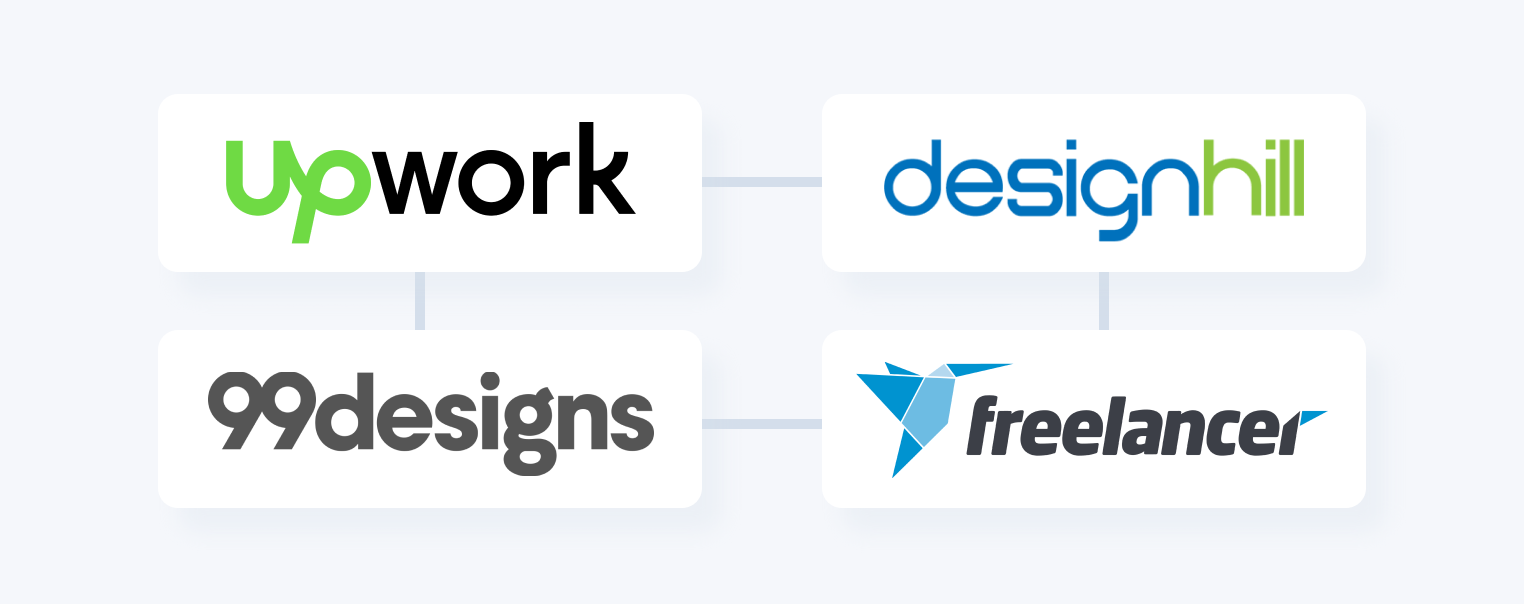
- Upwork
- Freelancer.com
- DesignHill
- 99Designs
But what do you do when you don’t want to take your own photos and you don’t want to pay for someone to create unique artwork for you? Not everybody has the money or the time to opt for any of the above, and so you may want to just find a photo so you can publish your blog right away. And this takes us to the next option – the real reason you came here – using free stock photos in your blog posts.
Free Stock Photos Online
If you are looking for pictures for your blog, you can find free images online. You must ensure that you are selecting free stock photos that won’t get you into trouble for copyright. You will be happy to know that there are a couple of these websites that allow you to use photos with attribution. We are going to share those with you a little later on. But for right now, let’s tell you how it all works.
Simply visit the website, search for a photo you want, download it and then add it to your blog post. With just these few easy steps your blog will look a lot better than just a block of wall.
When finding photos, it is important to note that not all photos are free to use. So you want to ensure that you are first of all, searching in the right place. Along with that you also want to ensure that the way in which you are using the stock photos is in agreement with the terms of the provider of the photos.
How to Legally Use Stock Photos on Your Blog
If you have been running your blog for a while you are probably aware of a couple legal concepts. So you know you can’t plagiarize somebody’s else’s work and can’t make libelous statements. One other thing is that you can’t just use any photo you find on the internet. Here are some of the terms you will come across when choosing images for your blog.
Photo Licenses
Each photo is different as well as is each photographer. The consequences of not using a photo appropriately can be really bad. The copyright to a photo is owned by the person who took the picture. With exceptions such as journalistic photographers who are employed and do not own the rights to them.
The owner of the image can grant licenses for other people to use the photo under some conditions and circumstances. As a blogger you want to look for images with Public Domain, Creative Commons or Royalty Free designations. But still bear in mind that each of these will still have some conditions and restrictions to their use. So let’s look a little closer at each of these.
Public Domain
Images that fall under this category do not have a copyright as the copyright for this photography may have most likely expired. Most of these photos are government use related but even for these types of images attribution will still be necessary.
Creative Commons
This is a non-profit organization that gives photographers a means of putting their photography out there while preventing anybody from making money from them. In this category you will find Non commercial and Attribution licenses among others.
Royalty Free Images
These are what you will find on most stock image websites. There are some websites that require the payment of a monthly fee for these photos, but you will not be able to sell the images or use them for your branding.
There are a number of different types of licenses available as well. To figure out what kind of photo license a photo is under can be hard. So you want to ensure you are always getting your photos from trusted sources.
What Happens If I Use Copyrighted Images Without Permission?
New bloggers may wonder if it is okay to use photos they find on Google on their blog. The answer is a resounding NO. It is not OK and is even unfair to the photographer as you will be using their work without compensating them. The truth is there are quite a few photographers who make their income through lawsuits. They have lawyers who help them to sue website owners for sometimes in excess of $5000 per image. Some won’t go that far and will simply ask for you to take the image down or to give them credit for using it.
How Can I Safely Use Images I Find Online?
You want to always try to be safe and this means not using an image unless you know its license. Even when you know its license, you should always give credit when using a photographer’s image. Also, make sure you are aware of your country or state laws. For instance the United States has copyright relations with a lot of countries and will honor copyrights from these countries. Differences can occur between intellectual property statuses and interpretation of these stautus across countries or states. If you want to be extremely safe you can just use your own pictures.
Creative Commons Zero (cc0)
Creative Commons Zero or CC0 is a way to allow photographers to make their images free of copyright So they can be used by all. You can look out for images that fall under this designation as well.
Now let’s discuss how to choose the best images for your blog from the list of free image websites that we suggest.
How to Choose Free Stock Images that Fit Your Brand
When choosing images for your blog posts, it is important to choose pictures that will match your brand. People will come to associate your brand with certain color schemes and will even have a particular feeling. Photos play a big role in how your readers feel when they come onto your website and it will impact how long they stay and how they interact with your content.
So stay away from stock photos that are obviously stock photos. These can make your blog post and entire website dull, feel cold and clinical. Choose pictures that are engaging and interesting and again that reflect your brand and the content of the specific blog. Your photos should communicate the same theme and message as the rest of your blog. This will help your brand to be more cohesive and will inspire your readers to trust you.
Now that you have all the advice and are in a better space for choosing the best stock images, let’s guide you to the websites you can find free stock photos that are safe to use.
Best Free Stock Photo Sites for Free Blog Images
Here are some of the most popular sites for free stock photos.
Pixabay
Pixabay is one of the most popular websites for finding royalty free images for free. They currently have approximately 2 million stock images and also have vectors, videos and illustrations. The website is easy to navigate and you can filter results based on color, size and photo orientation. You may also use ImageSuggest to get smart image recommendations for your content automatically.
Unsplash
Yes, the images on Unsplash are really free! Most people wonder if the website really has some great images to offer up. The quality of photography that you will find here is just impeccable. Here you will find stock images you will find here are either public domain or are creative commons licensed. You can download and use these with any of your creative projects. Their entire library has over a million stock photos and every day they add 10 new ones to the site. ImageSuggest’s Google Docs Add-On, which is one of the best Google Docs Add-Ons in our opinion – we’re a little biased of course! -, provides a quick-and-easy-way to integrate images from Unsplash in your content.
Pexels
This is a great stock photo website for those looking for a free photo with no copyright restrictions. They have a great collection of images that you can use as a featured image or for your regular content photos. They have cc0 license images and their images do not require attribution and are free for even commercial use. Pexels is super easy to use as you can search by keyword and can even browse through specific collections for a more streamlined search experience. They even allow you to browse for colors by photo. By the way, Pexels is integrated into ImageSuggest.
Snapwire Snaps
This is another great stock photo site you can use to find images for your blog. Their website is easy to use with a similar layout as others. They offer license and commission photos you can use according to the rights of the photo you choose.
Flickr
This website has been around for ages, it has all kinds of photos, but not all the photos here are free. They do have a collection of public photos that you can use with the right attribution. So you can check them out as well.
We know with the tools provided here you will be able to find photos that both you and your readers will love. We’re glad we could help!
Now that you have a good overview of the best free stock photos sites, check out our next topic: what is the largest stock photo site?
Finding free stock photos in Google Docs
As we saw in previous paragraphs, ImageSuggest can help find great images from Unsplash, Pexels and Pixabay. If you use Google Docs to write your article, ImageSuggest’s Add-On will boost your productivity. Check out how it works in this video:
So now that you’ve found the perfect image for your blog, check out our posts about the ideal blog post image size. Once you’ve identified the right image size, you will probably need to resize your photos as stock images are usually very large. If you’re an Apple user, you may be find useful to check our blog posts on how to resize images on Mac and how to resize images on an iPhone.




