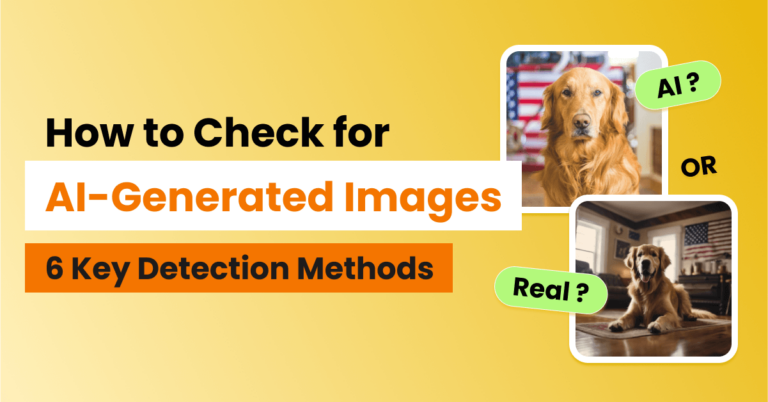An image caption is the piece of text that immediately accompanies an image, usually below it.
It’s meant to provide additional details about what took place, who has been featured, the perspective of the image, date & time, among other crucial details the reader needs to know to better understand what the image conveys.
That said, most bloggers overlook the importance of including the image caption, and stop at the alt-text, which is also important.
Note that the alt-text is rarely viewed by the reader. And there could be some important facts or background to convey aside from what the reader visually gleams.
For instance, using the following image here without any caption, you guessed it, doesn’t leave much to say:

However, saying that “Shinjidai group opens its 100th restaurant” conveys what is happening. Further stating “Shinjidai group opens its 100th restaurant in Chiyoda City, July 10th, 2023” provides deeper context into the Who, What, When, Where, and Why.”
Writing captions has been a long standing tradition of photojournalism, with the understanding that while images can say a thousand words, there is no harm in saying 1 or 2 more sentences. And adopting this technique for blog posts can enhance the impact of an image, improve accessibility, and even boost your image SEO.
Let’s explore the importance of image captions. Grab a few tips and best practices to create good captions that fire up your audience.
Why Captions Are Important?
We’ll quickly explore three ways why captions are super important:
Increase viewer engagement
Most readers read the image captions as it serves as a guide that will help them interpret the content better. But this is not merely a guess. Captions under images are read on average 300% more than the body copy itself. This highlights the significance of captions in capturing viewer attention and encouraging engagement.
If the caption spurs engagement, it’s only right that it should be engaging itself. For instance, consider the following image and caption:

That’s not merely engaging. But this is: “Solo hike on the serene Point Reyes Lighthouse Trail, National Seashore”
The caption not only provides context but also evokes a sense of tranquillity and adventure, inviting the viewer to immerse themselves in the experience.
Enhancing accessibility
In usage, the alt-text tends to be rather short, providing a few details about the image. But the caption can be longer, up to two or three sentences.
It can enhance accessibility to all users, including those with visual impairments who rely on screen readers. You have more freedom to be descriptive.
For instance, the alt-text for the following image may be: “A colorful salad bowl”

But the caption, seen by all readers may be: “Morning breakfast salad bowl with pineapple, dragon fruit, watermelon, papaya, and strawberries topped with mint leaves”
SEO benefits
Search engines cannot interpret images and photos the way humans do. However, they can read and index the text associated with image files, including the titles, captions, alt text, and surrounding paragraphs. Incorporating relevant keywords and phrases into your captions gives them a better shot of appearing in image search results, driving more traffic to your website.
Giving attribution
When utilizing free stock images or Creative Commons (CC) licensed images, it’s essential to use the image caption to provide proper attribution. This not only ensures compliance with licensing requirements but also demonstrates a respect for the original creator’s work.
Best Practices for Writing Effective Captions
Start with the basics
You need to know what a caption is and what it’s not. For this, there are a few rules to consider:
- A caption is not a complete description of what is in the image. Just, don’t state the obvious. If the image contains a dog and readers can see that for themselves, there is no need to mention it.
- Consider the surrounding context of the image. If you’ve already mentioned the location or the action taking place, don’t repeat it again in the caption.
- Don’t impose your judgements or emotions on the image. The reader should see that for themselves. This means avoiding phrases like beautiful, tranquil, happy, sad, etc.
- Uncover what’s not obvious, for instance, the action taking place behind the image, who is taking the photograph, the event or occasion, etc.
- If the image can be understood without the caption, simply leave it out as it only serves to slow down the reader or create an unnecessary pause!
Check the facts before captioning
Get the facts right – the location, time, names of people, names of objects, etc.
For instance, don’t say that the image was taken on July 10th 2024, while in fact, it was June 10th 2022. Verifying the facts included in the caption ensures that the information is correct as inaccurate captions can mislead viewers and damage your credibility.
Use conversational & clear language
To get the tone right for informal blogs, imagine that you’re describing the picture to a friend or family member. Use clear, concise terms that are easy to understand and avoid jargon or technical terms that may slow down readers.
Content and style
There are a few caption style and content guidelines you can follow to write amazing captions:
- Always use the present tense to create a sense of immediacy and engagement as if actions in the image are taking place. For instance, an image of the April 8th 2024 eclipse featured on The Associated Press, had the description: “The moon partially covers the sun during a total solar eclipse as seen through trees in Annandale, Va., Monday, April 8, 2024.”
- Incorporate humor when appropriate to make your captions more memorable and entertaining.
- Avoid repetition. Provide a new perspective, rather than merely describing what is already visible or included in the adjacent content or headings.
- Be concise. Don’t start with “A” or “The.” These filler words only serve to slow down the reader and take valuable space.
For instance, instead of simply stating “A sunset at the beach,” you could write:
“Golden hues paint the sky as the sun dips below the horizon, casting a warm glow on the sandy shores of Miami Beach.”
Technical aspects for SEO
To optimize your captions for SEO, consider the following technical tips:
- Include specific keywords relevant to the image and your content.
- Keep captions concise, typically around 125 characters or less, to ensure readability. That works out to about 1 or 2 sentences.
Five Must-Have Elements for Photo Captions
Before firing off your photo caption, take a step back and assess if it has the following elements:
| Accuracy and relevance | Is the caption factually correct? Are the details relevant to the image they accompany? |
| Clarity and brevity | How long is the caption? Is it less than 125 characters long? |
| Emotional connection & engagement | Does the tone and language resonate with your audience? Is the caption engaging? |
| Contextual information | Does the image need dates for historical context or the location for relevance? |
| Call to action | Have you encouraged viewers to take a certain action? |
*Keep in mind that the must have elements will differ depending on where and how the image is used:
- If you’re writing news stories, you can focus on the five “W’s” of journalism: “Who, What, When, Where and, perhaps Why” should I care.
- Captions accompanying social media posts will have a different set of elements such as geotags, hashtags, and CTAs.
Crafting Captions for Different Platforms and Audiences
The style, formating, and even the length for label captions may differ depending on the target platforms and the target audience:
Platform-specific considerations
Different platforms have different approaches, requirements and best practices for writing different captions:
- WordPress captions: If you’re uploading WordPress images, you can just use the built-in caption field to write the caption. This ensures that the proper formatting and SEO optimization is applied.
- Medium captions: Just click on an image in edit/draft mode, and start typing your caption, and it will appear below the image.
- Social Media captions: If you’re posting an image on Instagram, you’ll get the caption field to input text and emojis. Note that each platform has character limits: 2,200 characters (Instagram), 63,206 characters (Facebook), and 280 characters (X formerly Twitter). Keep in mind the style differences, for instance, write short concise image descriptions for X and longer full sentences for Facebook.
Audience engagement strategies
Keep your caption in line with the style and preferences of your target audience., If your blog targets a more professional audience, understably you can use formal descriptions for your captions over conversational language.
Multimedia integration
You can embed photo captions in the metadata of your photos to ensure they are displayed correctly across various platforms and devices.
Advanced Technical Tips for Captioning Images
Once you’ve covered the basics, you can implement other advanced tips for captioning pictures:
- Incorporate Image SEO strategies into your captions by using relevant keywords, optimizing alternative text, and utilizing caption fields effectively.
- You can ensure that your images are accessible to all users by providing descriptive alt text that complies with the Americans with Disabilities Act (ADA) guidelines.
- Steer clear of common caption mistakes, such as starting with labels like “Image of…” or “Picture of…” Instead, dive straight into the descriptive content.
- Incorporate relevant quotes to add depth and credibility to your captions. You can experiment with special typefaces to make great captions that are visually appealing and eye-catching.
- Determine the appropriate length and level of detail for your captions based on the image and context. Some digital images may require longer, more descriptive captions, while others may benefit from short, punchy statements.
- Inject humor and personality into your captions to make them memorable and engaging. Funny captions with relatable anecdotes may better connect with your audience on a personal level.
Bottom Line
By incorporating these tips and best practices, you can create captivating image captions that enhance the impact of your visual content, improve accessibility, and boost your SEO efforts. Remember, a picture may be worth a thousand words, but a well-crafted caption can be the key to unlocking its full potential.