Today’s focus is all about using images as potential sources of traffic. And it’s going to take a radical change in mindset. That’s because we always emphasized that it’s all about text, keywords, and catchy headlines.
The goal is to have your images show up in other places besides your website. It can be on image sharing sites, other people’s websites, traditional search, or image search. The image should have a link back to your website. So, when people click on the link, they end up visiting your blog post. That’s how we plan on generating traffic with images.
Without further ado, let’s get started.
Tip 1: Give your images a better chance of ranking on Image Search
Image search is a great way to be found. And there are some searches that people like to perform visually.
For instance, if I’m looking for DIY door ideas, I may simply head to Google Image Search to filter the door designs that I like.
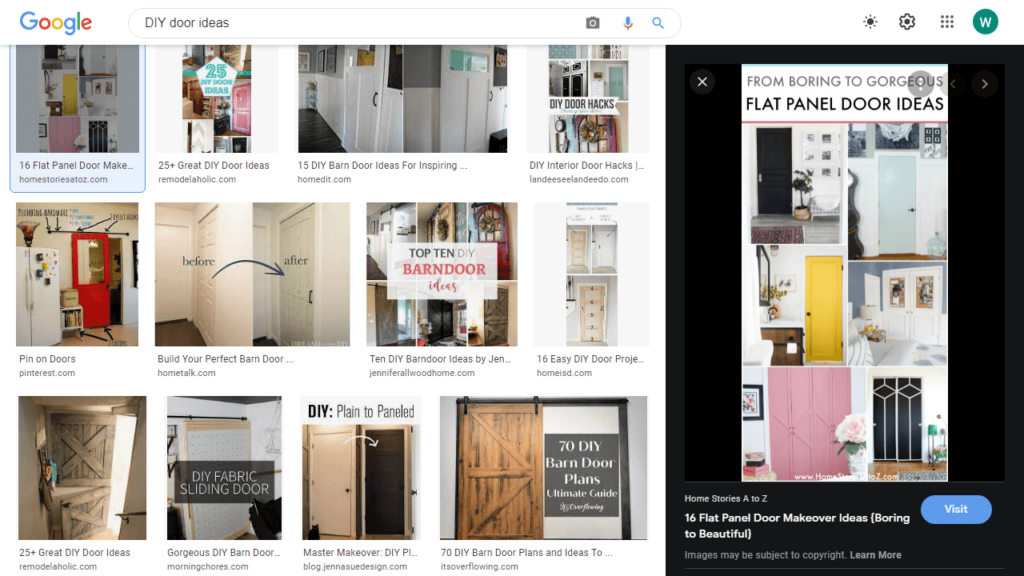
The top images lead to corresponding blog posts. And if you’ve done your image SEO well and are “lucky” to rank on Google Image Search, Google displays the page title, along with a description and prominent visit button.
Back in 2018, the search engine removed the review image button so that users could only view the image by visiting the original site.
Now…
Even before opening the image search tab, Google displayed the images of DIY door ideas as the first search results on the main page.
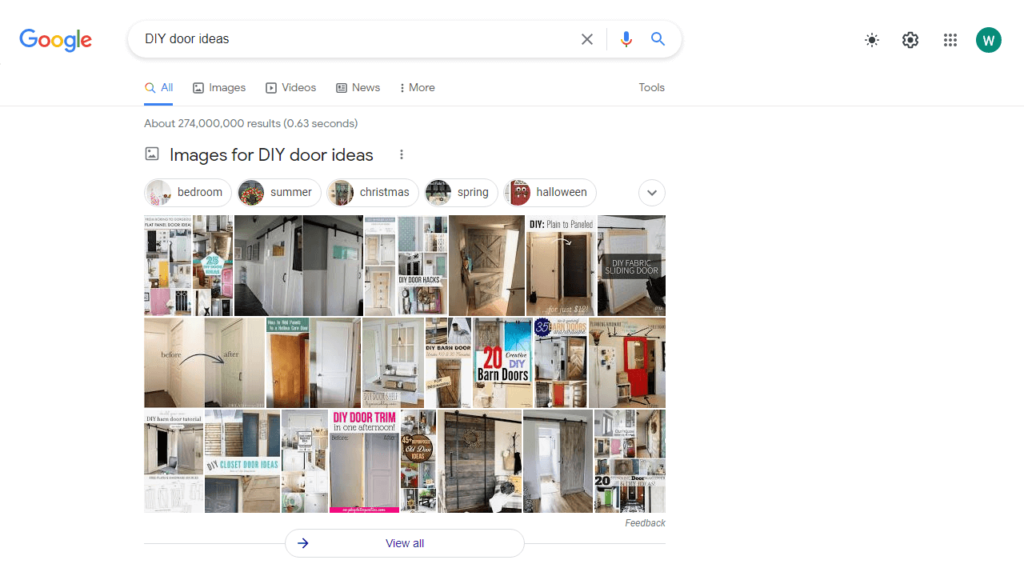
All that said, how do you get your images to rank on Google Image Search or Microsoft Bing Images?
Consider using the following SEO tips:
- Use high-quality, relevant, and original images;
- Provide descriptive names to your images: Rename image files to a descriptive file name before uploading them to your CMS;
- Place images in the right context, for instance, around sentences that contain your focus keyword;
- Use compression tools to shrink the image file size so that it can load quickly;
- Don’t forget to add the ALTtext (sometimes referred to as “ALT tag”): If suitable, you can also include the image title and caption;
- Consider creating an image schema markup for pages such as recipes, products, or organizations;
- Implement lazy loading;
- Serve AMP pages to mobile users;
- Use an image sitemap to help search engine indexing robots to find every image.
Because this blog is a follow-up to our previous post on image SEO optimization tips, we have not dived deeper into image optimization techniques. Check the blog for all the tips in full.
Tip 2: Leverage image sharing sites
There are entire image-sharing sites dedicated to images, videos, and other types of visuals. Take Instagram as an example. It has over 1 billion monthly active users. However, it’s not like Facebook or Twitter, where you can upload your blog image previews along with a link back to your website.
Companies on the platform typically upload their original images. If they want to redirect users to their main website, they only have one chance to include a link in their bio.
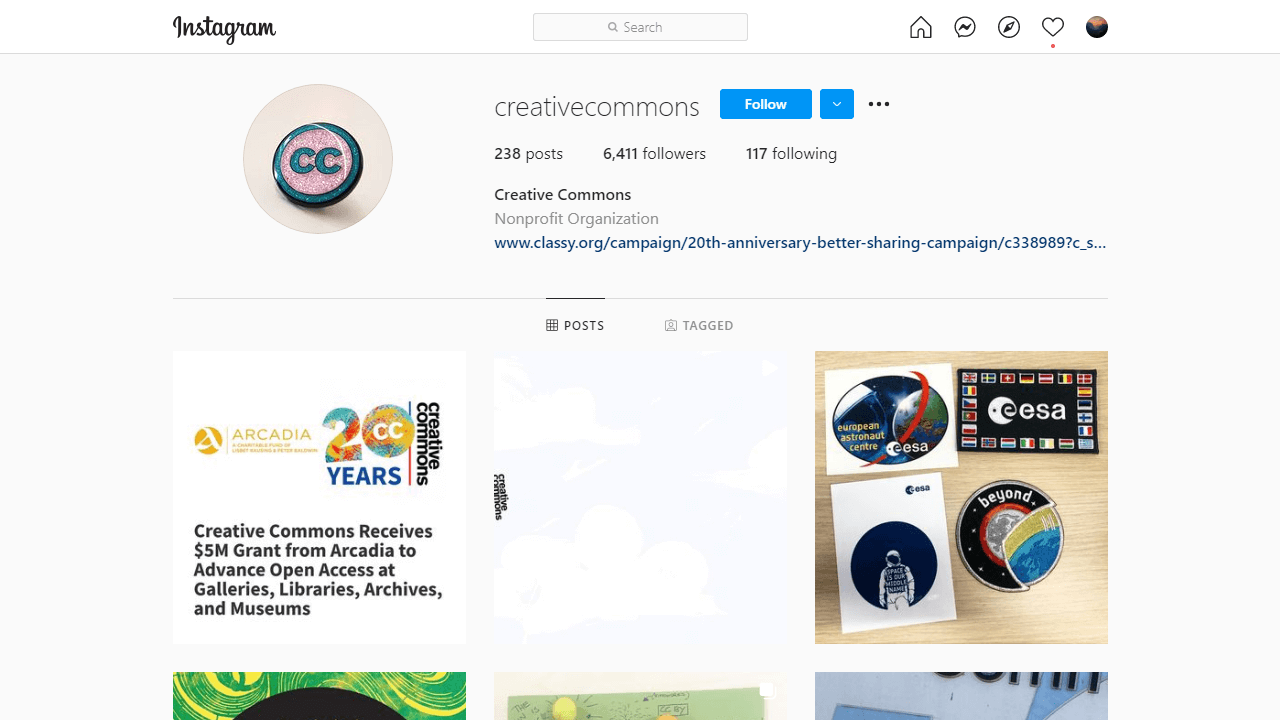
You can consider the same strategy, particularly if your brand relies on visuals to get found. For instance, many clothing stores have been able to pull this tactic off, and their link typically leads to their sales pitch.
The next image-sharing site that you need to take a look at is Pinterest. Don’t worry if you have never used it. I’ve also had a Pinterest account for quite a long time and didn’t know exactly what it did. You can think of Pinterest as an online scrapbook.
Once you install the Google plugin, you can visit a wide range of websites and pin images to your storyboard. It’s like collecting different ideas from a variety of sources.
Users get to see images or pins related to their interests wherever they visit their home page. Most images usually contain a link back to the source, allowing blogs to earn Pinterest traffic.
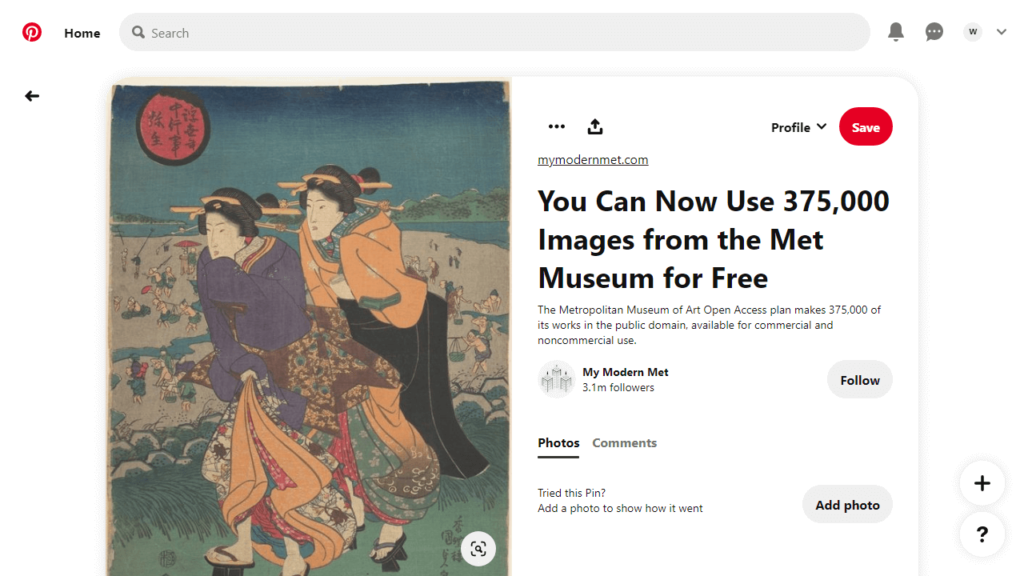
For the following Pinterest pin, you can see a link back to the original source, the Metropolitan Museum of Art.
So how do you get your images on Pinterest?
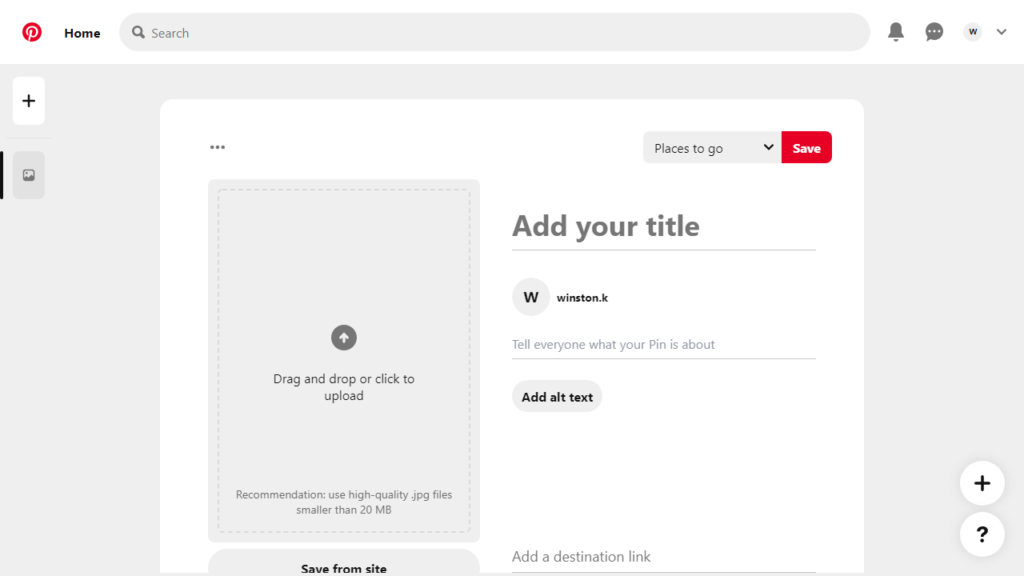
One way is to create a new pin and upload your personal photos. The other alternative is to use the Pinterest browser button to add images from the web.
The image may be shown to your target audience if they are interested in your topics, resulting in traffic back to your website.
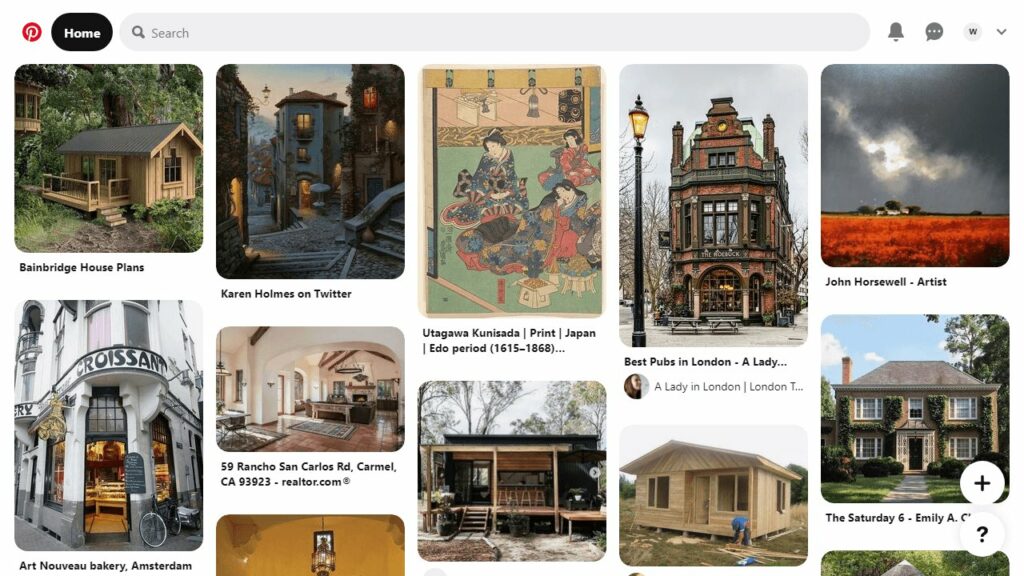
On my home feed, there are lots of pictures of cabins. I can also see art pins because I searched for “art.”
Flickr is another great traffic source, and the image-sharing site has been around since February 10th, 2004. It has a user base of over 150 million. Flickr is one of the largest sources of free stock photos.
The power of Flickr is that it doubles as an image-sharing site and image source. Users can upload their images and tag them under various CC licenses.
Someone searching for a blog post can encounter your image and reuse it while offering attributions to the source, which is usually your Flickr profile.
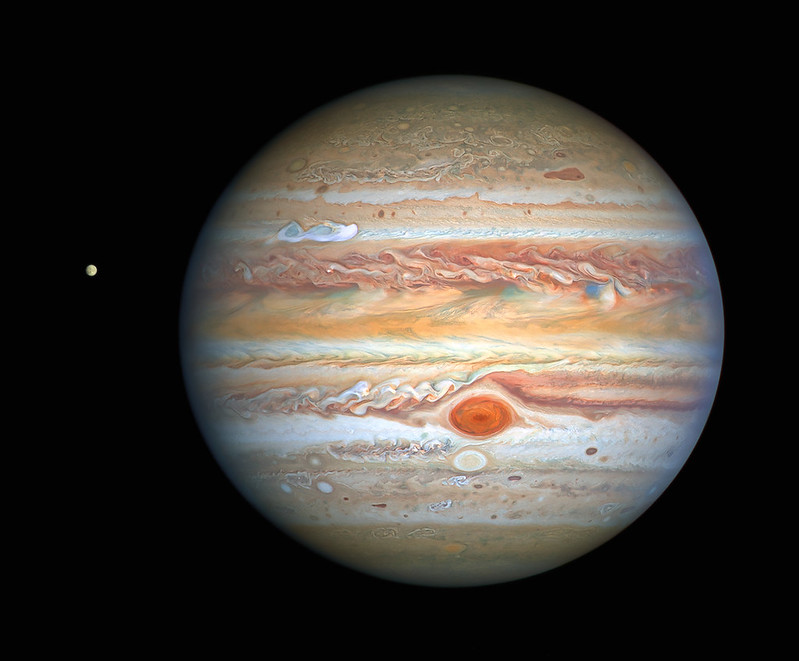
If you click on the attribution link, you’ll come across the image description by the European Space Agency.
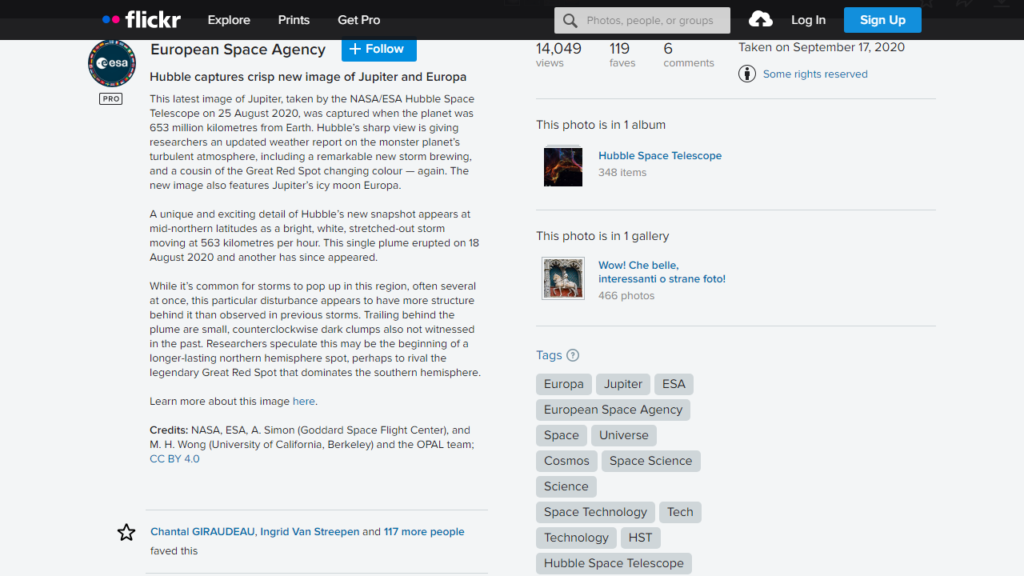
You will notice that the description contains a link back to their source. You can say anything in the description and even ask reusers to link back to your website. If their links are Do-Follow links, they can boost your SEO efforts considerably.
And it’s not link begging. CC licenses require attribution back to the source. You may even explain that it’s a better choice as your site will be around for longer. It may work, and you may be shocked where the backlink may come from.
Ana Hoffman of Traffic Generation Cafe describes her strategy to get traffic from Flickr as follows:
- Uploading images from a recently published blog to Flickr;
- Including links to the blog posts in the image description;
- Adding the website URL to the Flickr Profile;
- Including a link in the photo album description;
- Setting images to attribution to ensure that they are reused on the web.
The traffic generated from image-sharing sites may not be much compared to having your images rank on image search. But they still value doing this.
Other image-sharing sites that you can consider targeting include:
- Imgur
- Deviantart
- Tumblr
Tip 3: Increase your image visibility on social media
If you use social media as part of your marketing strategy, you should never miss out on the chance to include images in every tweet or Facebook post you send out.
Images increase engagements on social media. That usually means more clicks, views, or comments.
Now, make sure that the images appear to relevant people by including relevant hashtags in your post. For Twitter, a highly effective strategy is tagging your tweets using the currently trending Twitter hashtags. The only disadvantage is that hashtags lose interest quickly.
Fortunately, hashtags have longer lifetimes on Facebook and Instagram, and you can use hashtags that relate to your industry.
You should also be using entertaining content, not just reposting your featured image, a short description, and a link back to your blog.
Hubspot publishes a lot of content, but you rarely see the featured images in their Facebook posts. Instead, they create helpful visuals to communicate effectively.
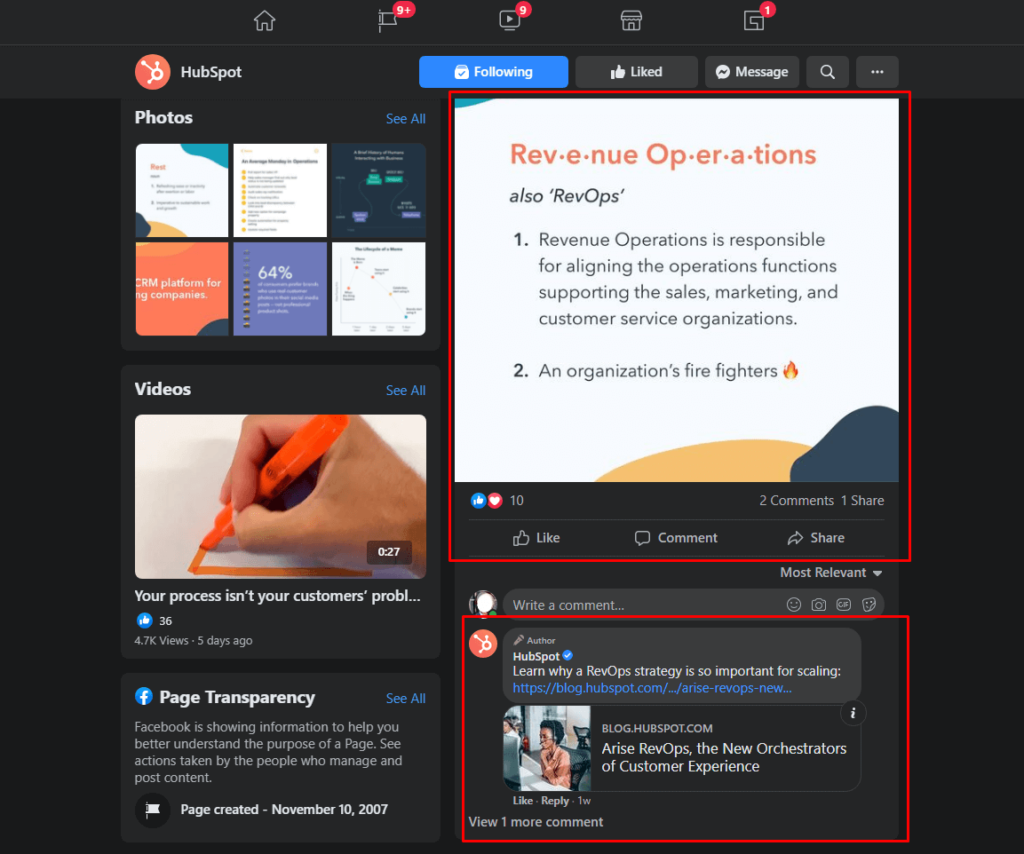
You will also notice that they have commented on their image with the link to the blog. This is a smart way to capture people curious about who has commented on the image.
Tip 4: Create an infographic
Infographics had a phase where they were new, cool, and hot. Nowadays, the buzz has tapered off. In fact, one commonly asked question on “People also Ask” pertains to if infographics are still relevant.
Well, they are relevant and effective in generating traffic for your website.
And there are plenty of stats that back up creating infographics:
- People remember a piece of information 65% more if it’s paired with a picture compared to hearing the same piece of information (BrainRules)
- Infographics can improve retention by up to 50% ( Visme. co);
- Articles with infographics receive more clicks, up to 178% more than standard posts (Hubspot)
- Only 55% of people spend 15 seconds actively reading content (Tony Haile of Chartbeat)
So it’s apparent that people prefer to get their information visually. But simply stating that infographics are great does not help you as much. You need to create one in the first place.
If you’re no professional designer and don’t have loads of money to spare, you can take a look at the following resources to create your infographics for free:
- Canva brilliant infographic templates
- Piktochart (The first infographic is free)
- Visme infographic templates
Your infographic may not go viral. There’s a likelihood that no one will bother sharing it with their friends. What makes an infographic good? Well, we analyze the following infographic from Visme.
Made with Visme Infographic Maker
They provide the ability to embed it anywhere, and that’s an excellent step. It ensures they get backlinks, boosting their SEO.
It got several things right, including:
- Well designed with eye-catching visuals;
- Good color use;
- Clear and concise headline: “29 infographics that you need to know in 2020”
- Stats-based: Most of the stats are from third-party sources;
- Timely and relevant to marketers who are the core target audience;
- Well researched and comprehensive;
- Prominent visual and short sentences;
- Well-organized and easily scannable;
- Link worthy: We found it while searching for stats on infographics, and it was linked from another source)
Tip 5: Try instructographic
Do you know that they’re up to 7 different types of infographics? An instructographic is a visual content piece where you can outline a series of steps that people can take to perform a certain action.
For instance, if you have a marketing blog, you can create an instructographic showing people how to conduct keyword research. It’s all so insanely useful for sharing DIY tips. And the best part is that it’s not overutilized.
Tip 6: Create illustrations, graphs, charts, & maps
Illustrations, graphs, charts, and maps are link magnets that you can start implementing for your site. And they have a likelihood of ranking on image search, particularly if they are original and useful.
People will want to embed them in their sites if they are helpful to their readers in some way. For instance, this simple chart from Ahrefs has been reused over 150 times.
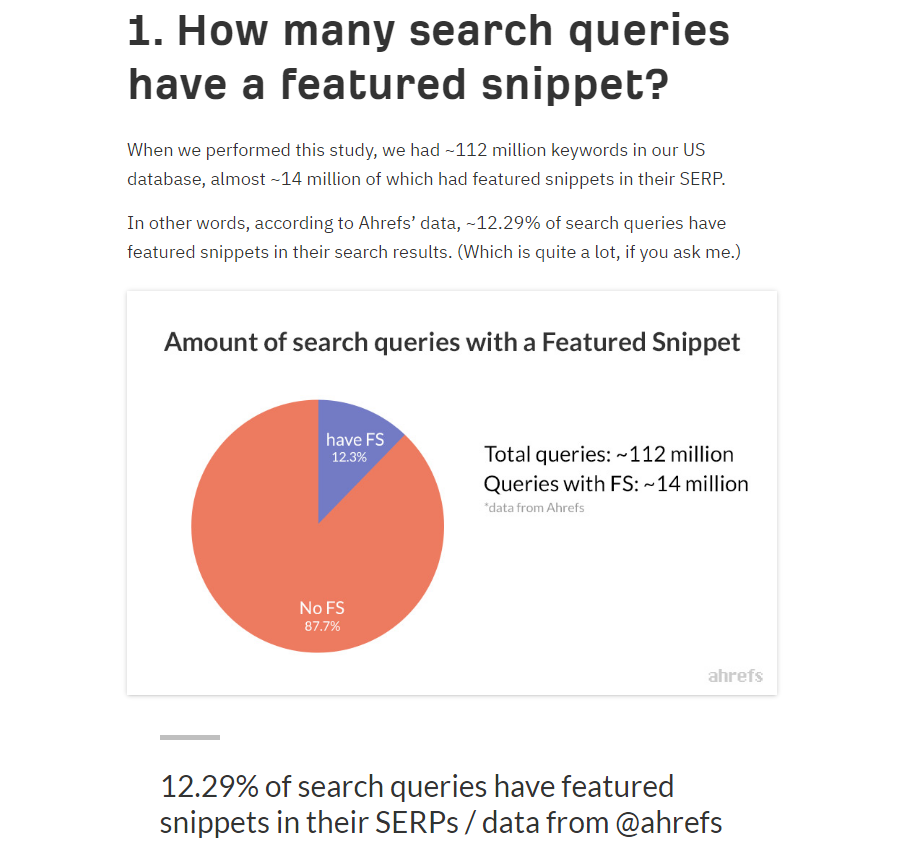
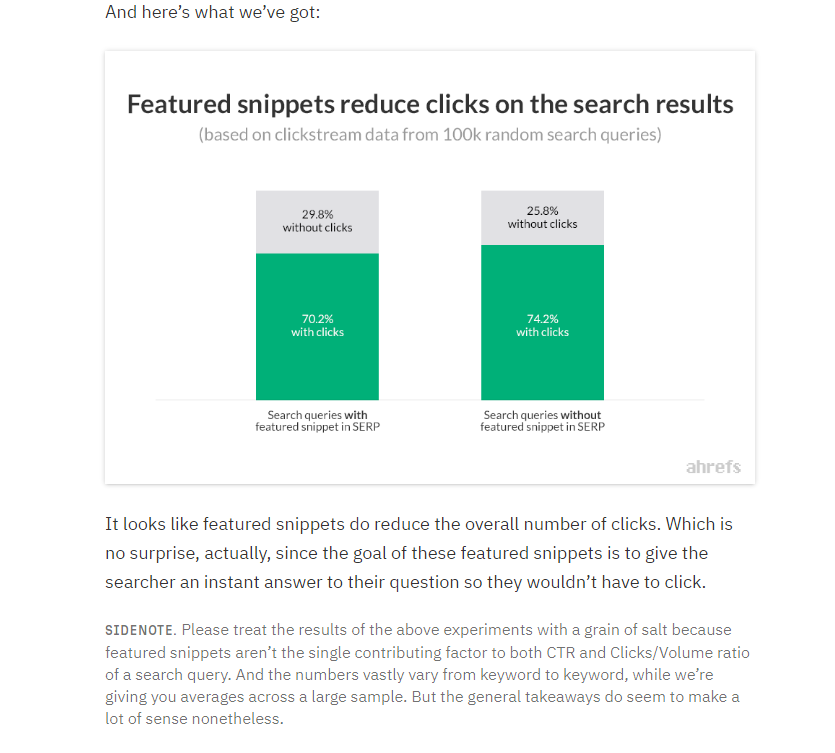
How can you create these visual content types?
For illustrations, you may need the help of a designer. You can also use online tools that allow you to create graphics from templates such as:
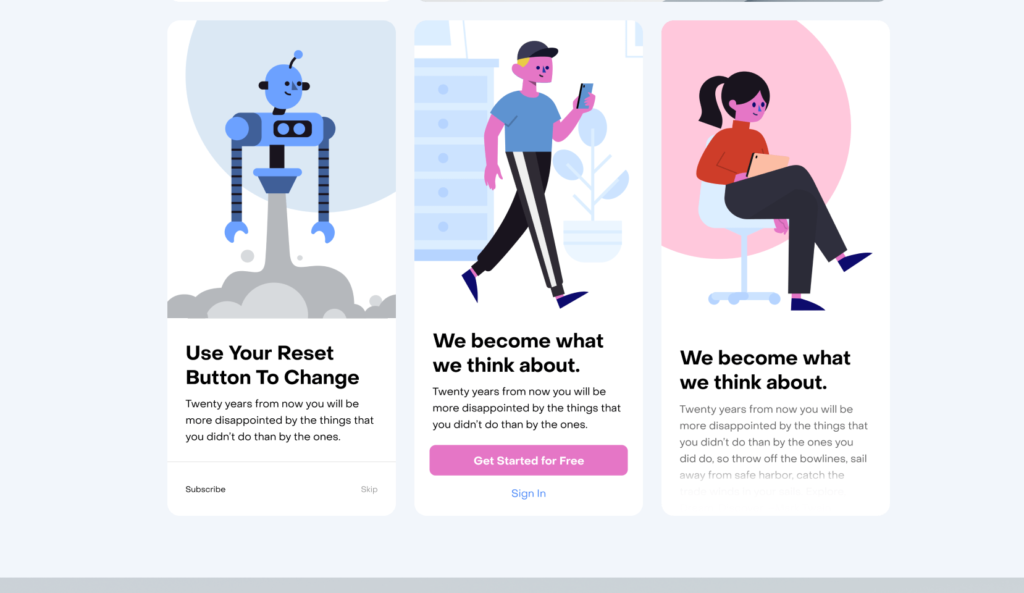
For graphs and charts, you can check out the following resources:
If you create a visually attractive map that shares some interesting or helpful information, it may be a potential traffic source and plenty of links.
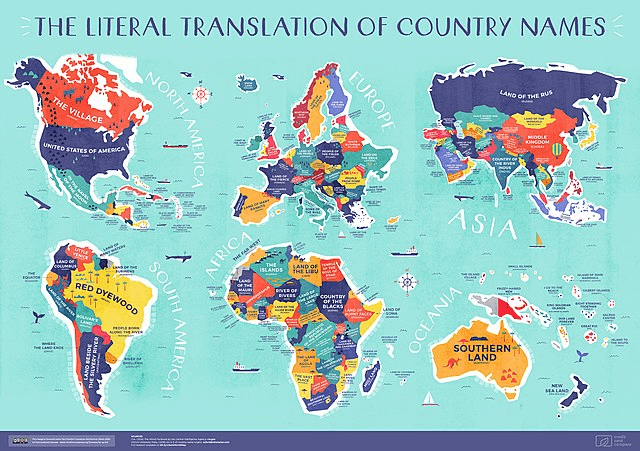
The following map showing the translation of every country name was first created by Credit Card Compare (now Finty) and soon went viral. It has appeared on multiple sites, including Visual Capitalist, BBC, and Forbes. Ahrefs noted that it had about 276 referring domains.
The following map also popped in the image search results for the “Richest cities in the world.”
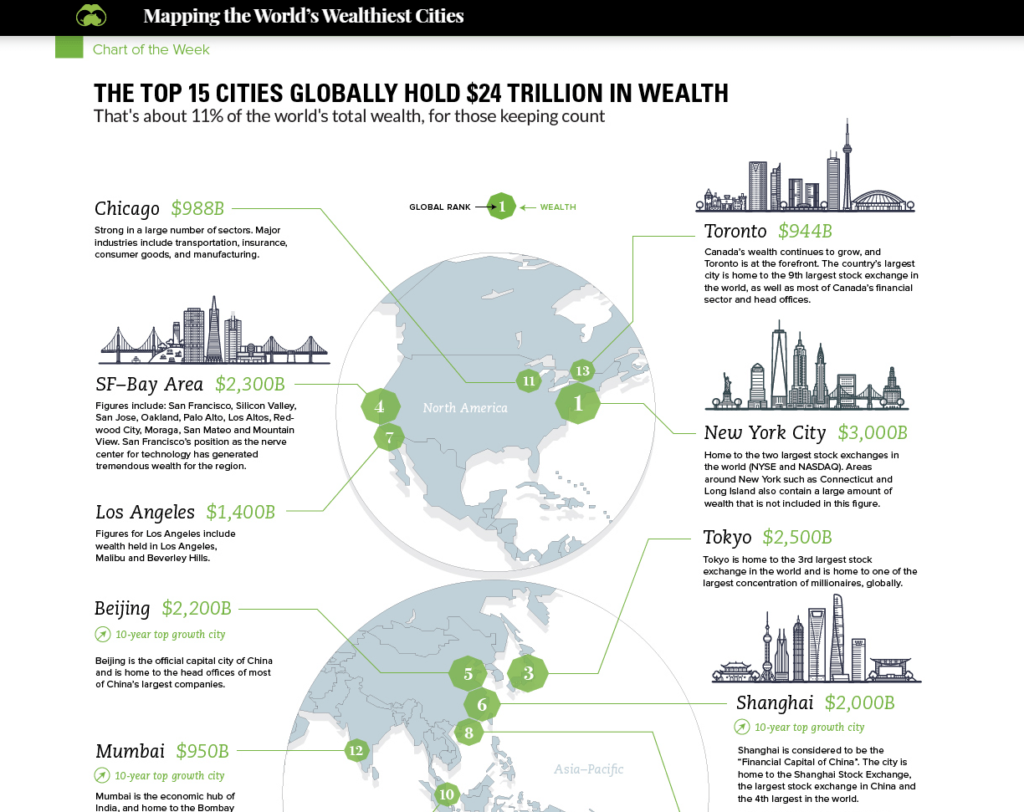
How can you create such maps? You need an interesting topic with the potential to earn a lot of shares, like a trending topic or something many people are talking about.
For the design, you could work with a designer. Some tools allow you to make maps from data, for instance:
Tip 7: Leverage free graphic design platforms to create unique visuals
You also have an abundant source of visual templates on graphic design sites such as Canva. You can use the premade templates that have the potential to show up on Image Search.
There are also visuals for social media that you can easily tweak and start driving traffic to your blog posts.
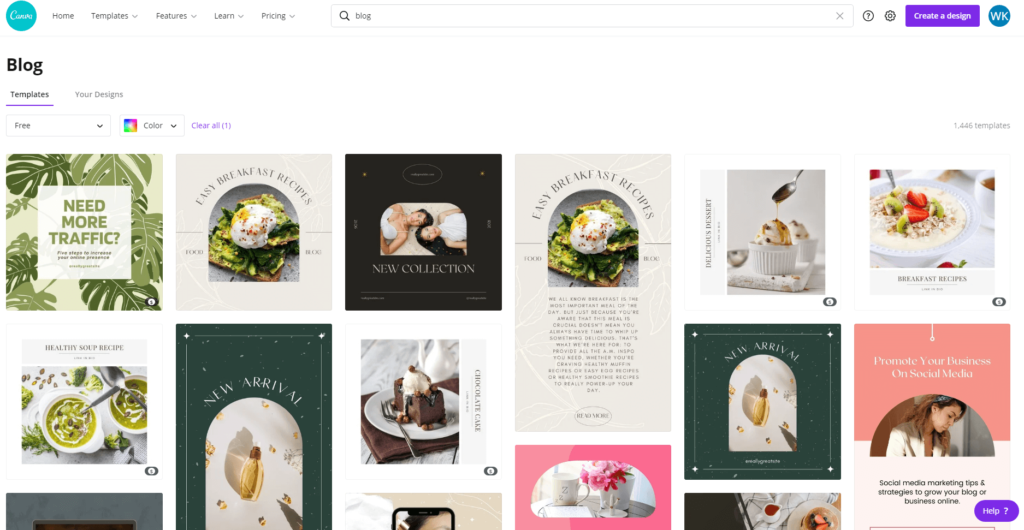
Now, Canva is not the only website that will allow you to develop visual content from pre-made templates. Other similar sites include:
They have free versions, but you’ll be limited to free designs and fixed dimensions for the content you create.
Tip 8: Find unique stock images
Stock images are not entirely bad. There is still a chance to rank on image search and even show up in the traditional search results.
Now, because Google Image doesn’t show duplicated images, that means that only a few websites will be able to rank if they’re using a similar stock image.
You can consider trying to find fresh stock images that other people in your niche have not stumbled on to minimize the competition involved.
You can filter for recently added photos on popular stock sites, such as Unsplash, Pixels, and Pixabay.
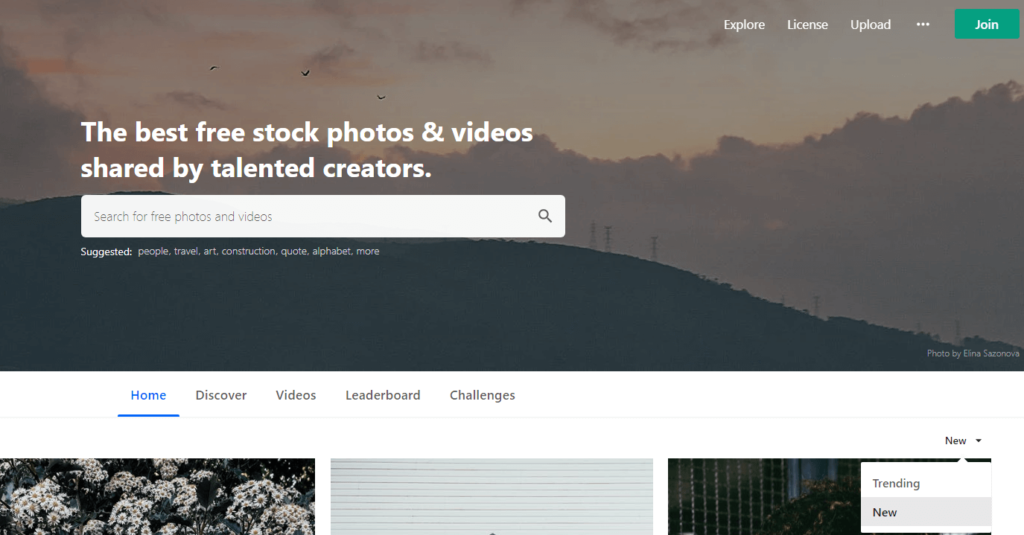
You may also see stats showing the downloads or views the image has garnered. Additionally, search for the image on Google to see websites using it.
An image suggestion algorithm can also help you discover images based on the keywords used in the content. You may try out ImageSuggest and install it as an add-on for Google Docs.
It automatically suggests images from Unsplash, Pexels, and Pixabay relevant to your blog content, and Google considers the context before ranking images in Google Image Search.
Before uploading a stock image to your site, rename it to a descriptive file name and compress it using tools such as Squoosh.
Remember to implement all the image optimization tips. Use an appropriate and descriptive ALTtag description. Ideally, it should contain the keyword you are targeting or a synonym that users may use to search for your content. The ALTtext, also called ALT attribute, also needs to describe the image to someone who cannot see it.
Tip 9: Use faces of humans

You can never go wrong by using photos that have real human faces in your blog posts. We connect to faces because they elicit emotional responses. And this may lead to better engagements. It’s also scientifically proven that we have a preference for faces more than any other images.
A study on Research Gate focusing on 1 million Instagram images revealed that images with human faces were 38% more likely to receive likes and 32% more likely to have comments.
You also need to consider how men and women process images and the types of visuals they like. For instance, advertisers will want to use masculine imagery, and that’s why ads targeted at men will usually feature athletes.
You also require an in-depth analysis of who makes up your core audience to tailor images to their preferences.
Bottom Line
The essence of today’s blog was to suggest other ways to get found by using images. As long as your photos are of value, people will want to link, embed, or click on them. If you also follow image optimization tips such as using high-quality images and adding ALTtext, you can boost your Image SEO efforts and even get found on Image Search.




